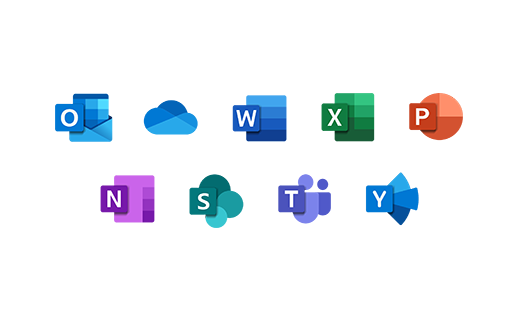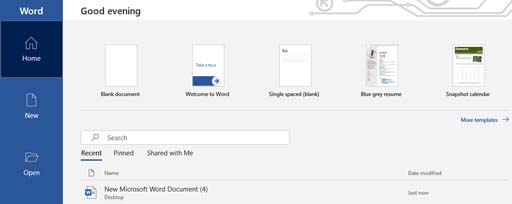1.2 How to create a document using Word
A document is a collection of words. You can create electronic documents on your computer using a keyboard and software such as
Free alternatives to Word include the following:
Google Docs [Tip: hold Ctrl and click a link to open it in a new tab. (Hide tip)] , if you have a Google account.
LibreOfficeWriter, for an
open-source word processing product.
WPS Office Writer, which has similar features to Microsoft Word.
In order to write a document, such as a letter or a job application, you need to install word processing software on your computer. Word may already be installed if you have a Windows computer. If not, you can buy it online from the Microsoft store. If you have a Microsoft account, you can get the online version of the Microsoft Office package for free.
For the purpose of this lesson, we are only interested in Microsoft Word, middle icon on the top row.
Guide: Free online Microsoft Office package
An online version of the Microsoft package is available for free. This version does not have all Office features and you won’t be able to access your files without the internet. For the full package and to be able to use it offline, you’ll need to buy the software.
Ask Leo! explains how to get free Microsoft Office in Windows 10 in this short video. You can turn on captions by clicking on the subtitles icon in the bottom right corner of the video.
Opening your Word document
Once you have installed the software on your computer, open the program by double-clicking on its icon. You will see the options below. Click on ‘Blank document’ to get started.
Once you have opened your Word document, you can use your keyboard to write words in it. Use your mouse to position the pointer on your computer screen. Your mouse, or trackpad if you are using a laptop, allows you to select, click and perform actions on items in your document.
Spelling and grammar
Word has a built-in spelling check and grammar check that will automatically correct most mistakes. When Word is unable to recognise what you mean, it points out misspelled words by marking them with a red, squiggly underline. Grammar mistakes are marked with a blue double underline. If you right-click on the underlined text, Word will make suggestions to correct your spelling or grammar.
Word count
There is a status bar at the bottom left of the Windows screen that keeps a running count of the pages and number of words in the document. For example, it might say:
Page 3 of 7 550 words
Keyboard