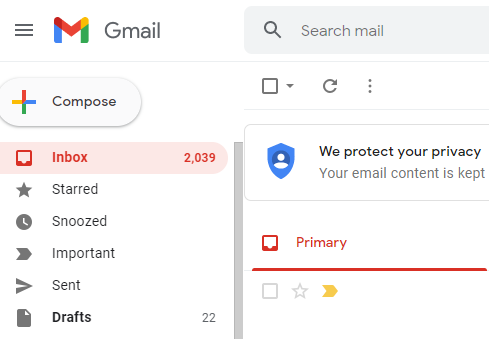1.3 Setting up an email account

Show description|Hide descriptionThe Gmail symbol with the word ‘Gmail’.
Email stands for electronic mail. It is a digital version of a letter. Email messages appear in your inbox on your computer or mobile phone. You can save them or delete them. Email helps you keep in touch with friends, family and organisations. You can attach images, documents, audio and video to send with your email messages.
Once you have set up your internet connection, sending emails is free.
You need to use an internet service provider (ISP) that allows your computer, or any mobile device, to connect to the internet. As well as being search engines, Google and Yahoo are email providers. Google’s email service is called Gmail. Three of the largest email providers are Gmail, Yahoo and Outlook. Outlook is Microsoft’s email service.
For this lesson, we have chosen Gmail to show you how to set up your free, personal email account. This will allow you to send and receive email messages.
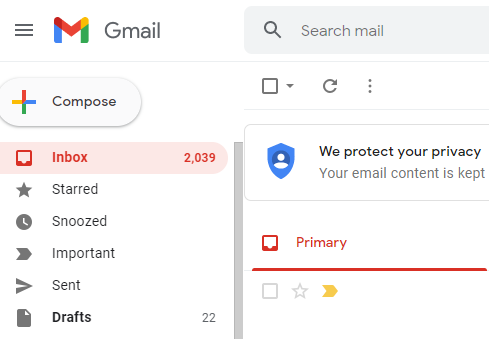
Show description|Hide descriptionThe corner of a screen displaying the inbox of a Gmail personal email account.