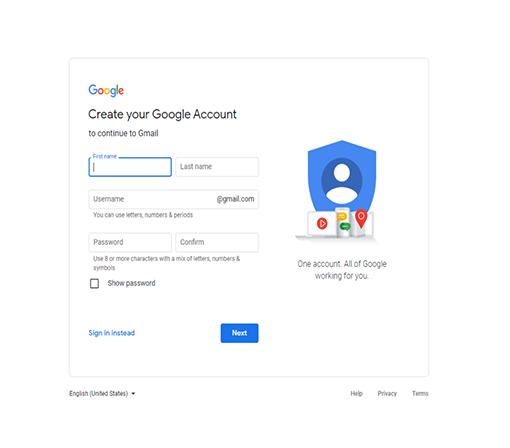Setting up an account from your computer
To create an email account, you need to go to the email provider’s website. From Google’s home page (https://www.google.co.uk/ [Tip: hold Ctrl and click a link to open it in a new tab. (Hide tip)] ), click on the blue ‘Sign in’ button in the top right corner. Select ‘Create account’. This takes you to the page shown below.
Complete the form to register your email account.
Enter your unique username and create a password.
Here’s an example:
| username | Jane.Lynch21 |
| password | OrangeLadderFlipper |
A password needs to be safe, secure and memorable. It needs to be easy for you to remember but difficult for others to guess. If you have to, write your password down then keep it in a safe place.
A strong password is long, and ideally contains a mixture of letters, numbers and symbols. It should be at least 10 characters long. We will talk more about creating strong passwords in Lesson 3.
To finish setting up your account, you need to agree to the terms and conditions of the email service.
The different parts of an email address