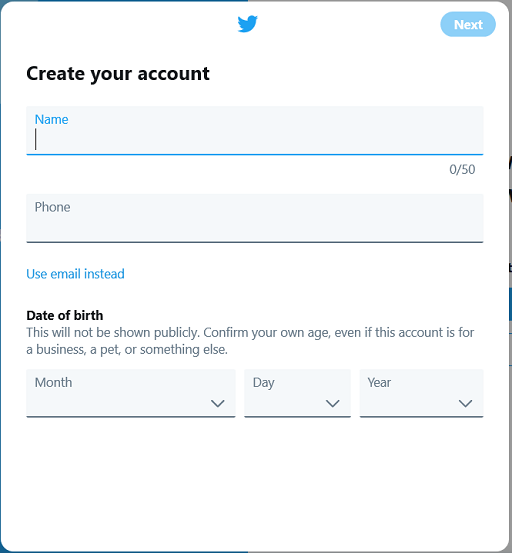The Twitter timeline displays a stream of tweets from other users you have chosen to follow. They may be friends, celebrities or companies. In turn, other Twitter users can choose to follow you. When you access your timeline, you may choose to reply to the tweets you see, retweet them so your followers can read them, or ‘Like’ them.
| Advantages | Disadvantages |
|---|---|
Messages are short Like-minded people worldwide can communicate easily You can get the latest news You can follow different types of people by using lists Real names are not required Free speech and self-expression is allowed |
You may feel inundated with bad news or overwhelmed by the number of updates Fake accounts are a problem, despite crackdowns Accounts called ‘trolls’ and ‘bots’ can respond to tweets in nasty ways It can be used to divide and manipulate public opinion |
Signing up for Twitter
You can create a Twitter account in a few easy steps. Go to https://twitter.com/ [Tip: hold Ctrl and click a link to open it in a new tab. (Hide tip)] and click on the ‘Sign up’ button. You will need to provide a username and phone number or email address. Your username does not have to be your real name.
You may be asked to go to your email inbox to open an activation email. This will have a link you need to click on to open your account. The next step is to create a memorable password that has six characters or more (see Lesson 3 on creating strong passwords).
Your Twitter profile
You will be asked to add a profile picture, write a short biography, or bio (information about yourself), and choose which people to follow.
Twitter gives you the option to choose followers of a specific category or group, such as ‘Science and Technology’, ‘TV and Movies’, ‘Politics and Government’, ‘Sports’, ‘Music’ or ‘Entertainment’.
After creating your Twitter account, you can log in and make changes to your profile whenever you want. You can also synchronise your Twitter account with your email account or your accounts on other social networks, such as Facebook. Common Twitter terminology is explained below.
Twitter terminology. Adapted from metricool, ‘How to create a Twitter account’.
Tweet: To write a post of up to 280 characters and share it on Twitter.
Retweet: To share a tweet posted by another person and show it on your Twitter profile. When you ‘Retweet’, you can either share the tweet as it is or ‘Quote Tweet’. When you ‘Quote Tweet’, you can add your own comment with the tweet you quoted.
Followers: Users who follow your Twitter account so they can see your tweets in their timeline.
Hashtag: A word or string of words with no spaces preceded by the symbol ‘#’ that is used to identify specific topics.
Trending topic: Refers to topics receiving more comments and attention than others on the social network in a specific time period. Topics can trend in a specific country or at a global level.
Unfollow: When a user decides to stop following a particular account.
Twitter verified account: Some Twitter accounts have a blue tick, but this doesn't always mean that the account belongs to the person or company it says. Someone could be trying to imitate them.