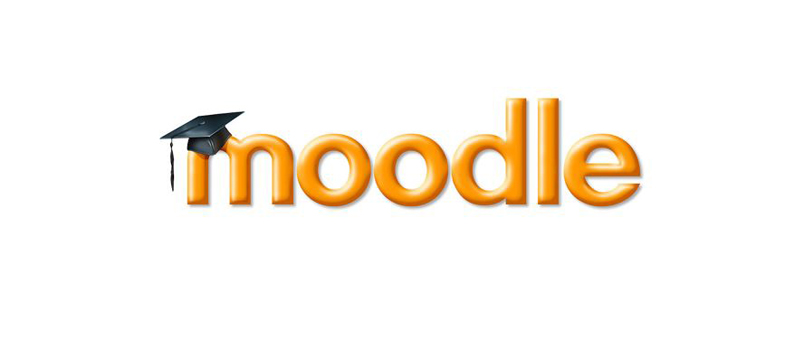6 Improved authoring environment
As more features have been added to questions and new question types have come along the authoring forms have become long and unwieldy when there are HTML editors associated with multiple input fields. Thanks to Lancaster University Network Services from Moodle 2.5 it is possible to collapse/expand sections of Moodle forms. We have harnessed Lancaster's developments and applied them to the quiz and question authoring forms. It is also possible to show/hide the tool bars in the editors. The result is a much cleaner view of the structure of both quizzes and questions.
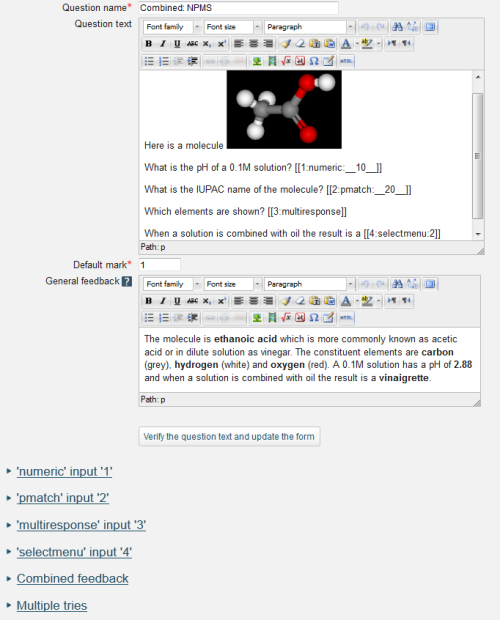
From Moodle 2.7 there have been two usability improvements:
- The standard duplicate icon is available for questions in the question bank.
- It is possible to preview changes without having to close the editing form.
5 New question types