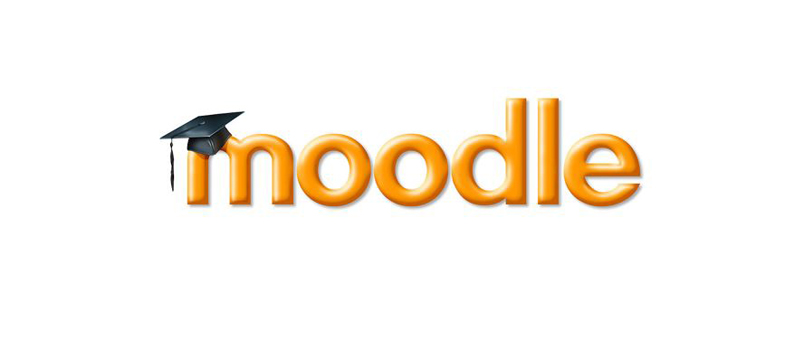Moodle Quiz (iCMA) reports
1 The Moodle Quiz (iCMA) reports
Very important
It is important to understand that when reviewing a student's performance module team members and tutors may see information that is not visible to students. In particular
- Feedback on a deferred feedback iCMA is not available to students until after the closing date but is available to tutors reviewing a student's attempt.
- All feedback fields are shown in a review even if they are never shown to students.
To experience an iCMA as students experience it module team members and tutors should 'Preview' the iCMA.
To access the reports click on the name of an iCMA and when it appears select the Results link.

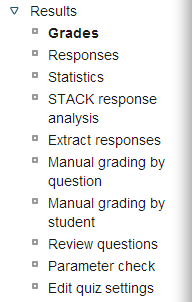
The Results section expands to show a variety of reports. The number of reports that you can see depends on your role. The full extent of the reports is described here.
When reading the reports please remember that students drop out. The number of current individual students listed on the Grades page may be less than the total number of students that have attempted an iCMA as reported on the statistics page.
Grades: Lists students who have interacted with the iCMA together with dates and grades achieved. Students who have made multiple attempts have multiple entries beneath their name. By clicking on a date or a grade it is possible to step through the student's responses to the questions.
Responses: Provides a spreadsheet like representation of all responses.
Statistics: Provides various statistical calculations for the iCMA as a whole and for individual questions within it. These are described in the next section.
STACK response analysis: Provides a detailed breakdown on responses to STACK questions.
Extract responses: Provides student responses in a file which may be submitted to the university's anti-plagiarism systems.
Manual grading by question/student: Enables human markers to mark essay questions.
Review questions: Provides authors with a printable view of the question editing forms for all the questions in an iCMA. This can be used for checking the iCMA prior to the opening date.
Parameter check: Helps authors ensure that their iCMA is correctly configured.
Edit quiz settings: Enables E&A administrators to amend the opening and closing dates without having full iCMA authoring permissions.
The Grades, Responses and Statistics options of the iCMA reports provide details of students' performance on each question together with statistics that enable you to quickly identify problem questions. Problem questions fall into two categories:
- questions that have identified student learning difficulties. Incorrect responses which are repeated by multiple students probably need specific feedback to correct widespread misunderstandings.
- questions that are not coping adequately with student responses. You will need to ensure that your response matching has coped with all the responses that your students have given. Clearly you will wish to ensure that all correct responses have been marked accordingly.
Empirical evidence shows that when you have studied the responses for ~100 students you are likely to have covered the majority of possible responses. For free text responses we recommend studying the responses of 200 students or more.
Nb. For summative iCMAs there are strict controls over when questions can be amended. For formative iCMAs we leave this to module team discretion.