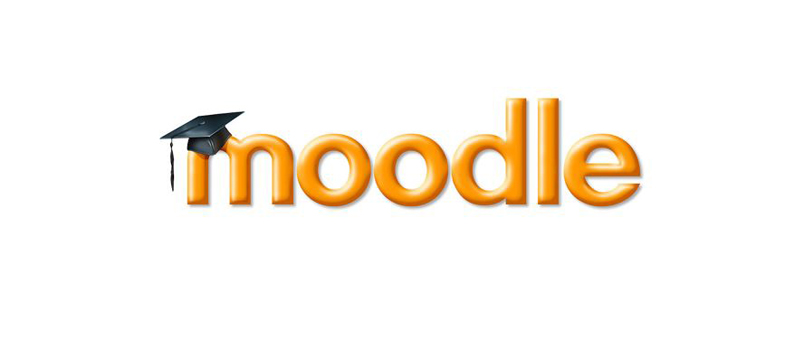2 Question types
Having created your categories click on the Questions link in the administration block to show:
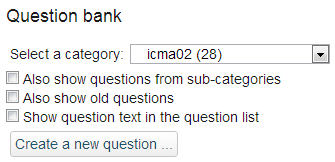
In the Question bank select the category that you wish to store your question in and then choose one of the question types from 'Create a new question…'. This will bring up the ‘Choose a question type to add’ dialogue box.
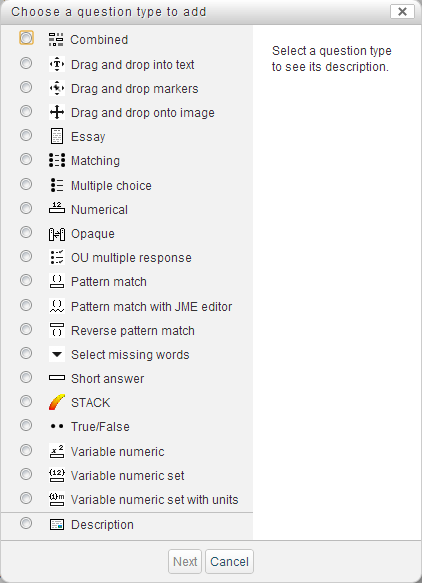
These Moodle question types can be categorised by the type of interaction that they support.
- Numeric response
- Text response
- Selection
- 2D - i.e some form of spatial input
- Mathematical response
- External
There is also a seventh category, Description, which enables you to include blocks of information within an assessment.
1.2 Import and export