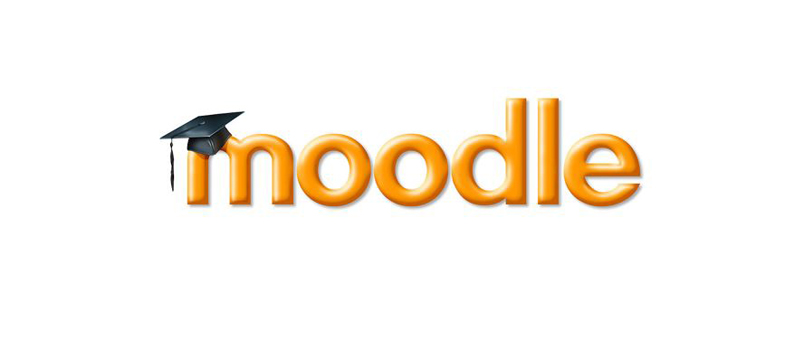2.2.3 Combined
The Combined question enables multiple text responses to be matched.
The full capabilities for the Combined question is described in section 2.4.1.
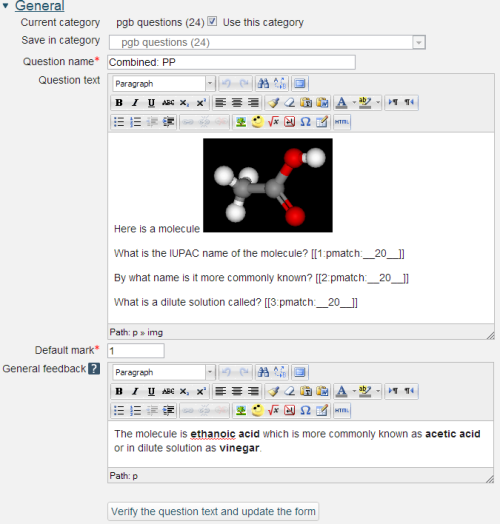
Question name: A descriptive name is sensible. This name will not be shown to students.
Question text: You may use the full functionality of the editor to state the question.
Pattern match response fields
The response fields have the form
- [[
: : ]]
may be alphanumeric up to 8 characters. In our example we’ve just used numbers. is 'pmatch'. should be one of - __20__ is the width of the displayed input box in characters.
- _____ (i.e. without a number) provides a box equivalent in length to the number of underscores.
After adding new input fields and to remove empty unwanted input fields click the ‘Verify the question text and update the form’ button. At this point your question text will be validated.
General feedback: We recommend that all questions should have this box completed with the correct answer and a fully worked explanation. The contents of this box will be shown to all students irrespective of whether their response was correct or incorrect. There is no system generated 'Right answer' (from the iCMA definition form) for Combined questions.
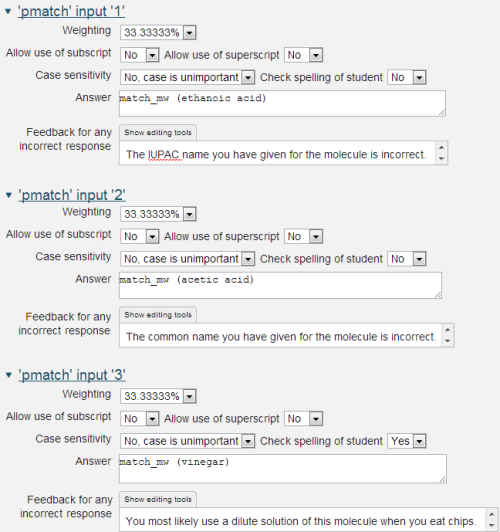
Thie Combined question uses a restricted form of the Pattern match response matching.
Weighting. Different responses can have different percentages of the total mark. The weightings must add to 100%.
Allow use of subscript/superscript: for students to include powers or chemical formulae.
Case sensitivity: Yes or no.
Check spelling of student: Yes or no.
Answer: Use Pattern match syntax.
Feedback for any incorrect response: Where some fields are answered correctly and others incorrectly the intention is that the feedback associated with the field is used to say what is wrong. Correct answers can be counted up using the the option to 'Show the number of correct responses' in the Combined feedback and Hints fields.
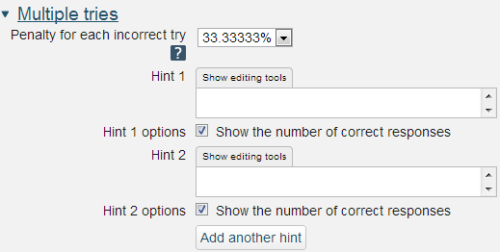
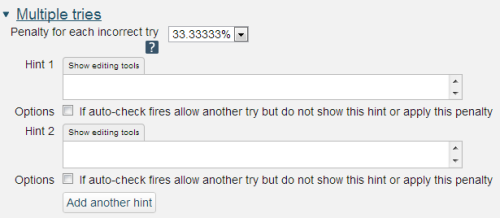
If you are configuring your question to run in 'Interactive with multiple tries' mode such that students can answer questions one by one you can also provide hints and second (and third) tries by entering appropriate feedback into the boxes provided in the 'Multiple tries' section of the question definition form.
To use this section of the question form please ensure that on the iCMA definition form you have chosen 'How questions behave' = 'Interactive with multiple tries'.
Penalty for each incorrect try: The available mark is reduced by the penalty for second and subsequent tries. In the example above a correct answer at the second try will score 0.6666667 of the available marks and a correct answer at the third try will score 0.3333334 of the available marks.
Hint: You can complete as many of these boxes as you wish. If you wish to give the student three tries at a question you will need to provide two hints. At runtime when the hints are exhausted the question will finish and the student will be given the general feedback and the question score will be calculated.
2.2.2 Short answer