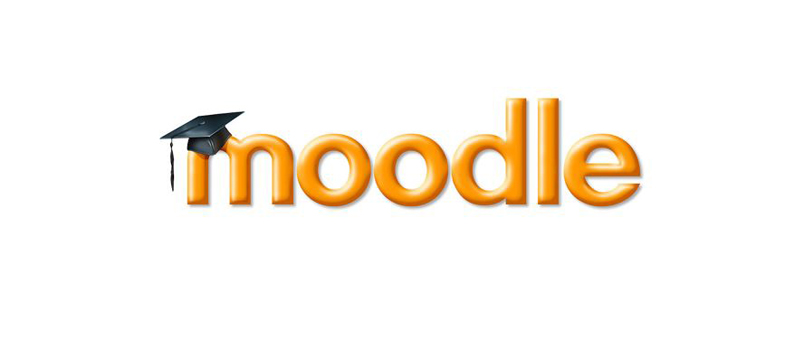2.9.2 Large images
On occasion students are asked to read information off an image. If an image that is 570 pixels wide is not large enough to show the information in sufficient detail we recommend the following:
- upload the image at 570 pixels wide and show it in the question
- prepare a pdf file from an original, larger, version of the image
- below the image in the question write ‘right-click to view enlarged image in a separate tab’
- highlight ‘enlarged image’ and click on the ‘Insert/edit link’ icon in the editor toolbar.
- in the ‘Insert/edit link’ dialogue select the’ browse’ icon
- browse to the pdf on your hard-disk and upload the pdf; this associates the pdf with the question
Students may then be instructed to open the enlarged image in a separate tab and inspect it closely before answering the question.
2.9 Including images and audio-visual files