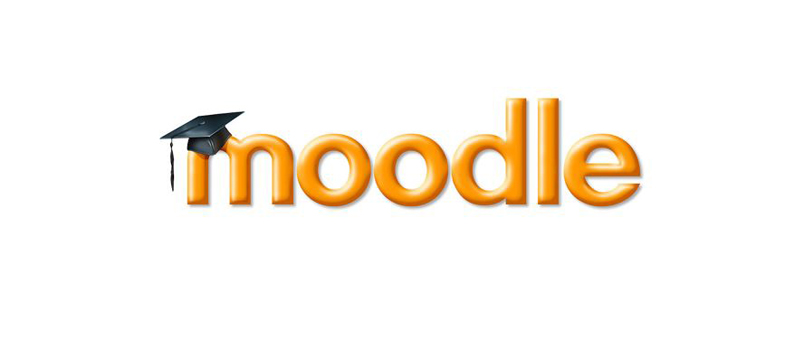4 Tips and Tricks
4.1 A word on the Moodle editor
- In general the editor is intended to allow you to enter simple pieces of text such as forum posts, blog entries, news messages, and longer pieces of structured text such as wiki entries, but it is not intended to allow you to style content in any way.
- Using the GUI editor controls should mostly work. The exception is GUI controls inside various of the dialogue boxes, detailed table options and detailed image options.
- Editing HTML source directly is unlikely to give you exactly what you wanted as the editor tries to tidy up your HTML. However users can turn off the editor in their own Moodle profile.
Back to previous pagePrevious
3 Preview your questions