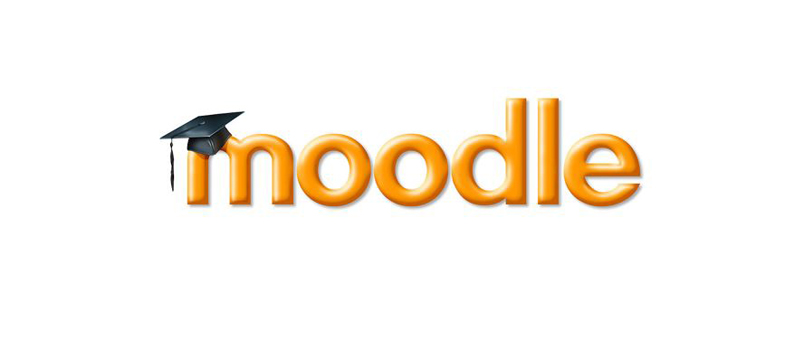1 Create an empty iCMA
N.b. To create an assessed iCMA in Moodle please ask the Curriculum Manager to initiate the process using the form provided in Administering an assessed iCMA on this site.
You will need permission to edit the module in which you wish to create the iCMA. Such permission is conferred through the Website updater 'role' and through a role associated with the work flow. These roles are set up when the module is created. If you do not have the correct roles please contact your LTS Online Services team.
Once you have the roles you will find that you are allowed to turn editing on (and off). Turning editing on/off is available in the site Administration block.
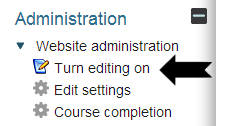
Turn editing on by clicking on the link. Your module site will refresh and display the drop-down list boxes that allow you to add new resources and activities to the module. They will look like this
To add an iCMA open the 'Add an activity...' drop-down list and select iCMA from the list of displayed options.
Introduction