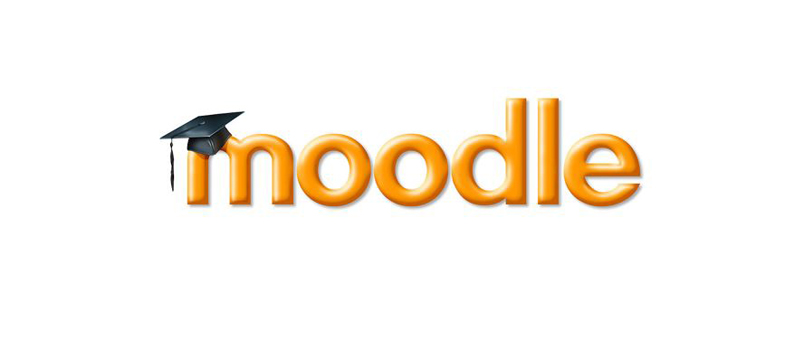1.1 Understand what is available
It is useful to start by completing the iCMA definition form as this sets the context for the questions that you will write.
You will be faced with two major choices.
You will need to decide on the 'Question behaviour' which can be
- deferred feedback - where answers to all questions are submitted simultaneously.
- interactive with multiple tries - where questions are answered one by one.
The differences between the two behaviours are described and exemplified elsewhere on this website. Choosing the behaviour at the outset ensures that you will be clear about how to write your questions together with the feedback and hints that you will have to include.
You will also need to decide if your iCMA is
- formative - assessment for learning.
- assessed - assessment for credit.
If it is the latter this will already have been agreed as part of the module's formal assessment strategy.
The results from all iCMAs can be displayed in the Moodle Gradebook and those for assessed iCMAs are dispatched to the Student Records system from the Moodle Gradebook. Module Teams using iCMAs will want to familiarise themselves with the Gradebook which is also described on this website.
1 Create an empty iCMA