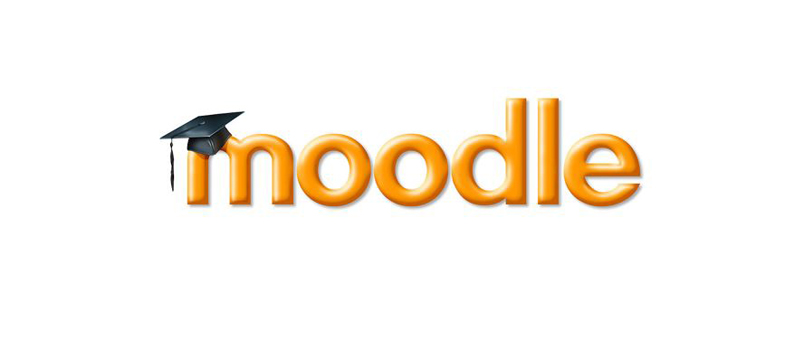1.10 Extra restrictions on attempts
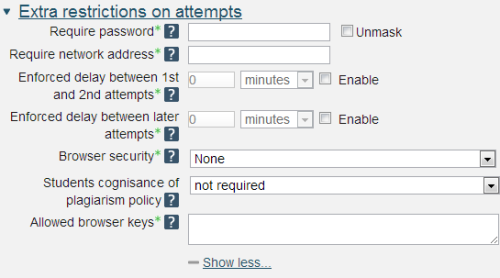
Students cognisance of plagiarism policy: The choices are
- not required
- must be acknowledged before starting an attempt
The latter setting results in the following being displayed when an iCMA is first started.
Please read the following message
The University has to ensure as far as possible that the work submitted by students is their own and does not contain any unreferenced material from other sources. The University statement 'What constitutes plagiarism or cheating' appears in the Plagiarism Policy Document and in your Assessment handbook and you are expected to have familiarised yourself with it. Please be aware that the University may subject your work to checks (including computerised checks) for plagiarism and in some instances may need to seek further information from you. Any cases where a basis for concern about the originality of the work is identified will be considered under the University's policy on academic conduct.
![]() I confirm that I have read the statement 'What constitutes plagiarism or cheating' and that my answers will be my own work.
I confirm that I have read the statement 'What constitutes plagiarism or cheating' and that my answers will be my own work.
Questions are withheld until the student gives the appropriate confirmation.
This confirmation is only required on the first visit to an iCMA.
All iCMAs which are a formal part of the module assessment policy should be configured to require students to acknowledge that they must not share answers.
Advanced settings
Require password: Default OU setting =
Require network address: Default OU setting =
Enforced delay between 1st and 2nd attempts: Default OU setting = None.
Enforced delay between later attempts: Default OU setting = None.
Browser security: Default OU setting = None. (Note that in reality the particular security feature that is available is not very secure.)
1.9 Display