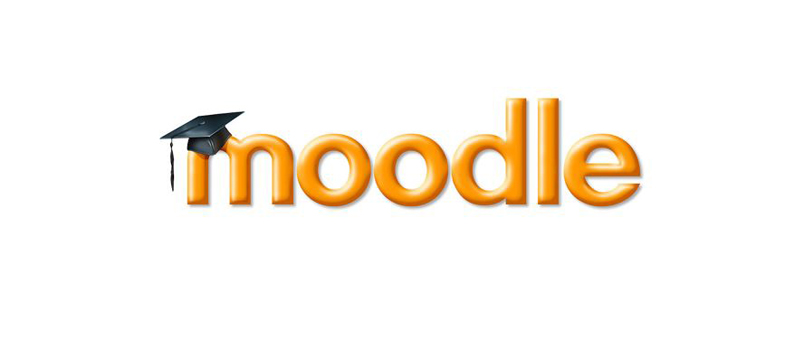1.12 Common module settings
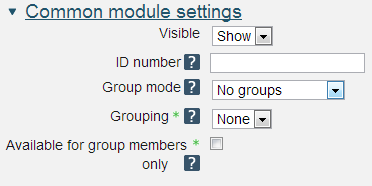
Visible: Set this to 'Hide' while you are building the assessment and change this setting to 'Show' when the assessment is ready for use.
ID number: This is essential for assessed iCMAs and is used for identifying results to the Student Records system. The format of the ID number is module-presentation.assignment e.g. m120-07j.icma41. Upper or lower case can be used as the interface program in the Student Records system converts all module codes, presentation codes and PIs to upper case as it reads them in.
Group mode: to ensure that tutors can see only the results for their tutor group this setting should be set to 'Separate groups'. If your module does not have tutor groups choose 'No groups'.
Advanced settings
Grouping: Default OU setting = None. if your module has tutor groups the Grouping should be set to 'course-presentation Tutor Groups' (e.g. OU123-11B Tutor Groups). If your module does not have tutor groups choose 'None'.
Available for group members only: Default OU setting = Not checked. Leave this at the OU default setting of not checked.
1.11 Overall feedback