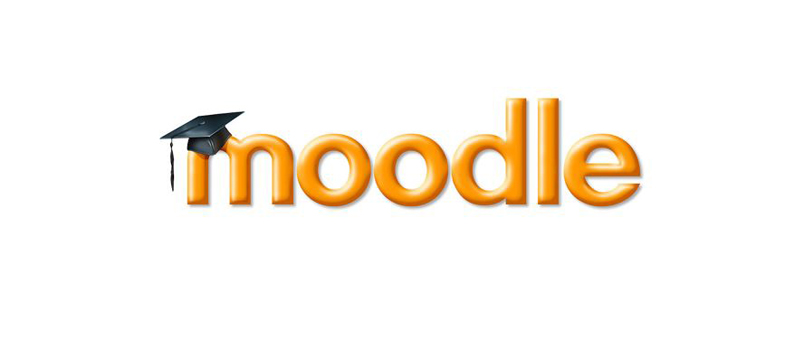1.13 Restrict access
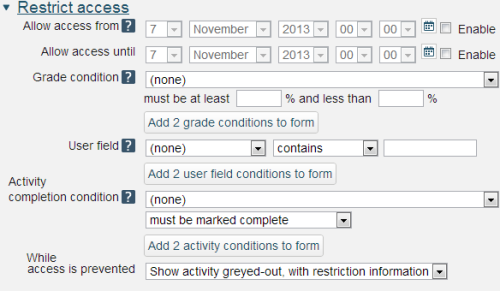
Allow access from: This controls the appearance of the link to the iCMA on the page. To make the link appear from a specified date and time, check the 'Enable' box and set the start date. The link will appear automatically once this date is reached.
To make the link appear as soon as it is visible (see above) leave the 'Enable' box unchecked.
Allow access until: To remove the link from the page after a specified date check the 'Enable' box and set the until date. After this date and time has passed the link will be removed automatically.
To leave the link in place for the duration of the module leave the 'Enable' box unchecked.
Grade condition: Use this setting to tie the availability of this iCMA to the attainment of some other grade, or grades, held within the Gradebook.
User field: Restrict access based on a field from the users profile.
Activity completion condition: This setting determines any activity completion conditions which must be met in order to access the activity. Note that completion tracking must first be set before an activity completion condition can be set.
Multiple activity completion conditions may be set if desired. If so, access to the activity will only be permitted when ALL activity completion conditions are met.
While access is prevented: Two settings are available, greyed-out or hidden.
1.12 Common module settings