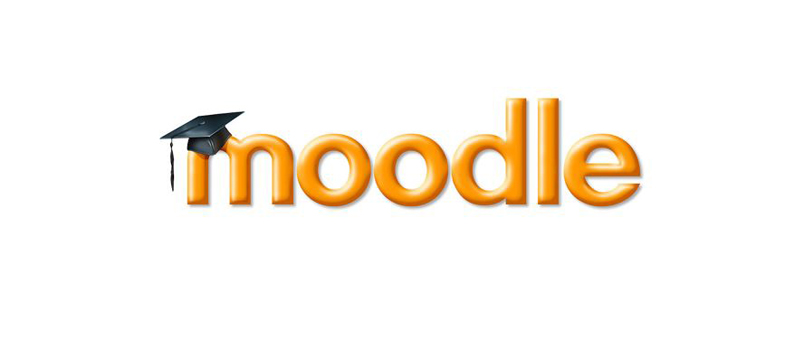4 Preview the iCMA
Having added all your questions select the 'Preview' link from the Settings on the left of the window
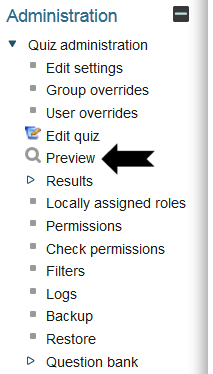
and you will be able to interact with your iCMA usingthe settings specified on the iCMA definition form.
As you are in Preview mode the VLE will not keep long term records of your responses but it does keep sufficient records to enable you to exit and return to where you were at a later date. It is also possible to restart the preview multiple times to enable you to test different responses.
3.1 Varying questions between students