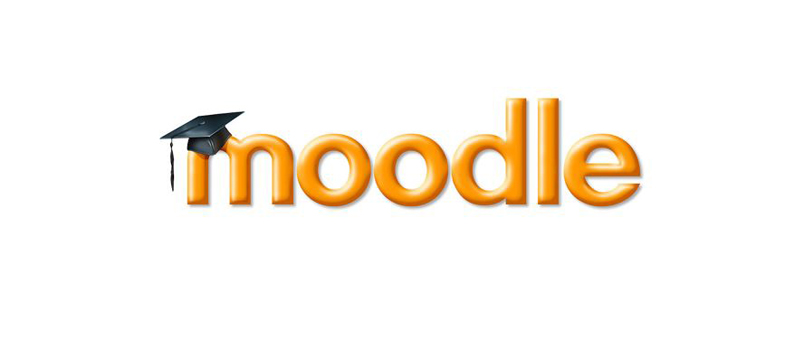4.2 Re-structuring while previewing the iCMA
If you alter the numbers of questions or change the types of questions at this stage of the build process please ‘Save’ between previews. Here is the reason why:
- When you preview an iCMA the system keeps track of your position.
- If you stop, exit and then restart the preview you will find that you can carry on from where you had previously reached.
- However as soon as you change the structure of the iCMA the information associated with your previous preview becomes obsolete and must be deleted.
- This is done when you ‘Update the iCMA’ and ‘Save’.
If you do not follow the above instructions you are likely to see errors when you start a preview.
4.1 Reviewing the questions on paper