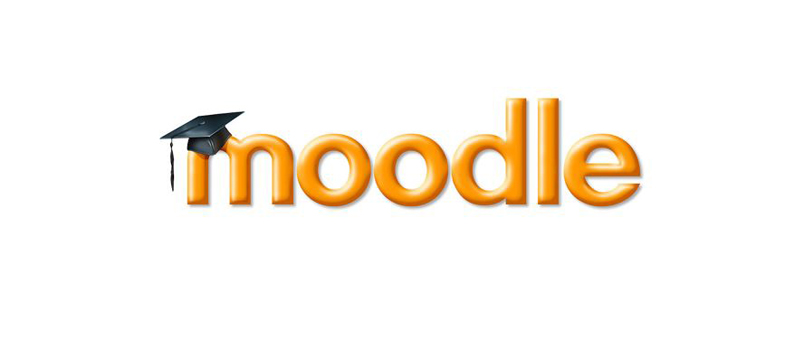5 Make the iCMA visible
Please note that if your iCMA is using OpenMark questions from an OpenMark server you must move the questions to the live server and amend the question forms before you make the iCMA visible.
This can be done either at the module level by clicking on the ‘eye’ or on the iCMA definition form, in the Common Module Settings, by setting ‘Visible’ to ‘Show’.
The iCMA is now ready to be used by students and will operate according to the settings that you have made on the iCMA definition form.
4.3 Ask a colleague to check the iCMA