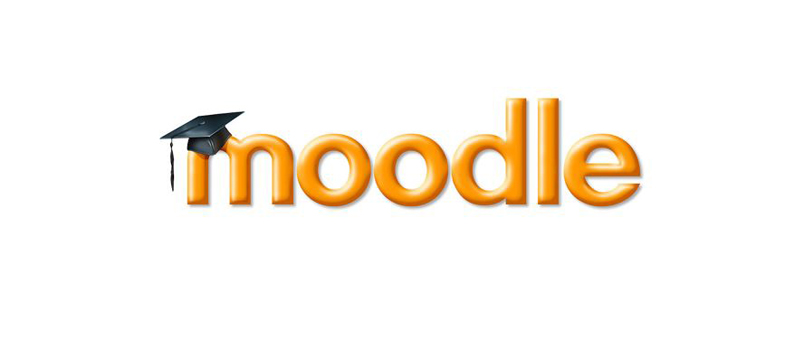5.2 How to run an iCMA
This page is an example of what might be provided to students.
Each iCMA comprises a number of separate questions. You should attempt to answer all questions.
The navigation panel on the left-hand side shows questions that you have answered and those that are currently unanswered. How it does this depends on the type of iCMA.
- In deferred feedback mode where all answers are submitted together the panel records which questions have been answered.
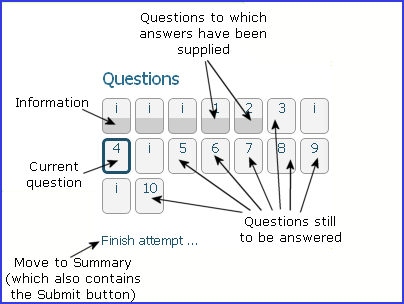
Please note that if you answer a question but your answer is incomplete* the question background will remain white. * Please revisit the question to see why your response is incomplete.
- In instant feedback mode, questions are answered one by one using the ‘Check’ button. The panel shows which questions have been completed.
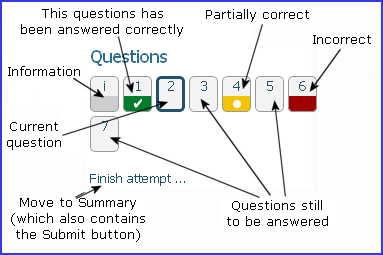
You may move directly to any question by clicking on its number in the navigation panel. To move to the next question you may also click on the ‘Next’ button, which appears below the current question.
You may answer a few questions, close your browser or turn off your computer, and return later. However, the last answer you enter will only be recorded if you move to another page within the iCMA or check your answer. We recommend that you always visit the Summary to gauge your progress before exiting. You can reach the Summary page by clicking on ‘Finish attempt…’.
- In deferred feedback mode you may revisit questions and amend your answers before submitting them for marking.
- In instant feedback mode your answer is marked when you click ‘Check’. If the question allows multiple tries you will be able to ‘Try again’ if your first answer is incorrect.
When you have answered all questions you should click on ‘Finish attempt...’, which will lead you to the Summary page.
- In deferred feedback mode the Summary page shows which questions have been answered and which have not.
All questions should be answered. You may return to any question by clicking on its number.
Once you have answered all questions you should 'Submit all and finish'. This will complete your attempt on the iCMA and your answers will be marked.
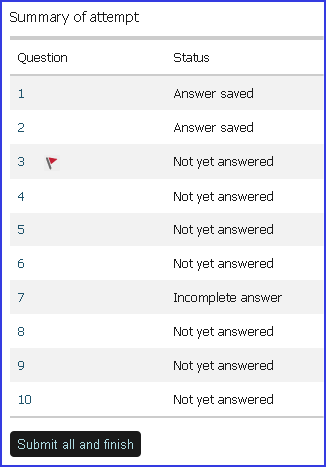
Here question 3 is ‘flagged’ (see below). Please note that if you answer a question but your answer is incomplete the Summary will report this as shown with question 7. Please revisit the question to see why your response is incomplete.
- In instant feedback mode the Summary page shows which questions have been completed and which have not.
All questions should be completed. You may return to any question by clicking on its number.
Once you have completed all questions you should ‘Submit all and finish’. This will finish your attempt on the iCMA and you will receive feedback on your overall performance on the assessment (if the iCMA author has provided this).
Entering answers
Wherever you are presented with an answer box, please click in the box so that the cursor appears and then enter your answer.

Flagging a question as an aide-mémoire
The flag icon is provided to enable you to ‘flag’ questions that you wish to return to. Clicking on the flag turns it red and places a similar flag alongside the question number on the Summary screen.
Obtaining your mark and reviewing feedback
- Deferred feedback iCMAs are marked when you press 'Submit all and finish'. For formative iCMAs you will be able to review your overall performance, your mark on each question and the correct answer to each question immediately. For summative iCMAs, marks and feedback will be available after the iCMA closing date.
- In instant feedback iCMAs, feedback is given instantly to each question as responses are checked. Marks may be included for formative iCMAs. Overall marks and feedback are provided when you press ‘Submit all and finish’. For a formative iCMA the overall marks and feedback are available immediately; for summative iCMAs, overall marks will be available after the iCMA closing date.
To review your answers you will be provided with the navigation panel again. You may click on a question number to review your answer. If your answer has been marked it will be shown when you review the question. Also when the questions have been marked the question numbers on the panel will be given coloured bars; green for correct; amber for partially correct and red for incorrect.
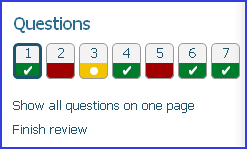
When you click 'Submit all and finish' you complete an attempt at the iCMA. Your responses, marks and feedback for all attempts are stored and you may review them later by revisiting the iCMA. When you revisit the iCMA you will be offered the chance to start it again but you will also see a list of previous attempts.
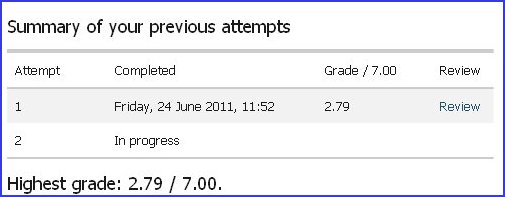
Following the ‘Review’ link for the appropriate attempt, enables you to review that attempt.
Repeating the iCMAs
Formative iCMAs are provided to help you to improve your knowledge and you are encouraged to repeat them as often as you wish. Summative iCMAs are assessed and you may only make a single attempt.
5.1 Desist from editing questions