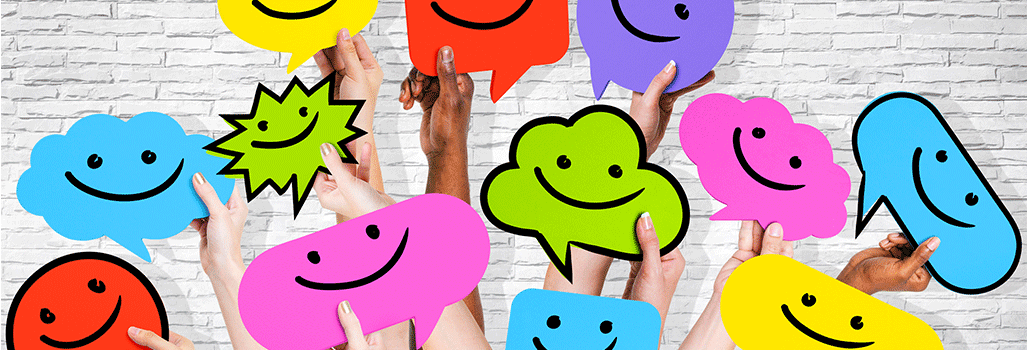When you have created an OU account and enrolled on a course, the course will be added to your profile. Your profile will display the courses you have completed and keep track of your progress. Within your profile you can also download Statements of participation or badges as they are awarded.
You can create a free OU account in minutes, then sign in to OpenLearn and enrol on as many free courses as you like.
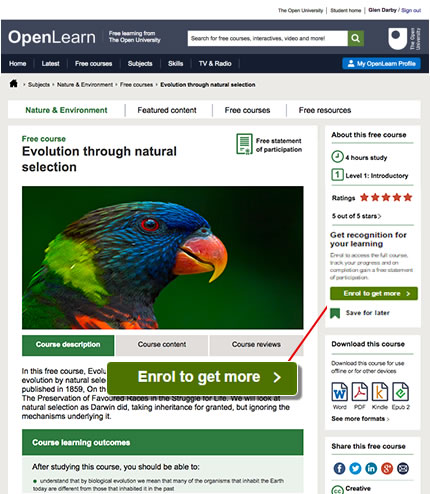
Getting the most from a free course
You do not need to create an account to view our courses, but creating one will enable you to enrol on courses and track your learning. If you already have an OU account, sign in with your username and password. Otherwise, follow these simple steps:
- Create an OU account using the button in the top right hand corner
- On the 'thank you' page follow the 'Sign in to return to the page you were on' button
- Sign in using your new username and password and you will be returned to the page you were on
- You will now be able to enrol on courses and view your 'My OpenLearn' profile.
- By enrolling on a course you will eligible for the free statements of participation, or digital badge if the course offers one.
Creating an account with OpenLearn unlocks extra features
- Account holders who complete a course get a free Statement of participation.
- Your OpenLearn profile allows you to see a record of your learning, including any Statements of participation or badges you’ve earned.
- A course progress bar gives an overview of how far you are through each course.