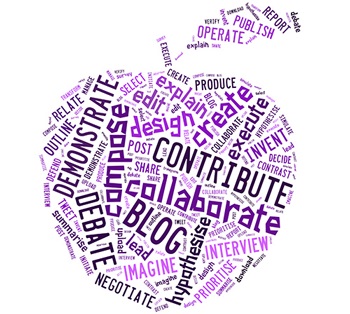3.5 Collaborate and share
Today’s online environment provides ideal opportunities to collaborate and share information with other people online. Social media, along with a wide range of free tools and apps, actively encourages the sharing of information and opinion. This can feel quite daunting at first, and it takes time to build the confidence to engage with others in this way. Figure 7 illustrates the words you might use to describe activities in this skills area.
Developing skills in this area can help you to increase your confidence. It enables you to learn from others and share good practice. This provides a range of benefits at home, at work and when you’re studying. It is particularly valuable in the workplace, where you may find yourself working with people not based in the same physical location.
Activity 7 Collaborating and sharing in digital environments
This activity provides you with some practical examples of what collaborating and sharing online involves.
In each of the areas covered, read the description and use the text box to write a sentence or two on how confident you feel in that area.
Then read the feedback, which lists resources you can use to develop skills in that area. Copy any useful links into your Digital plan, and make a note of how they might help you. This will be a good reminder when you return to your plan at a later date.
Communicating with others online
How confident do you feel about communicating with other people online? This may be on social networking sites or forums. Would you be confident commenting on other people’s opinions? Do you understand the importance of observing online etiquette (netiquette)?
How do you feel about your ability to write for different audiences and online spaces, e.g. a web page or blog?
Feedback
Communicating online requires us to have a range of interpersonal skills that are specific to digital environments. It can be difficult to have conversations online with people you don’t know, who you can’t see and who can’t see you. You can learn how to improve the way you communicate online, whether in writing or using audio and video meeting software. This will help to increase your confidence in a digital environment.
Social conventions exist which are specific to online communication. These suggested guidelines exist to ensure that online communication is not misinterpreted or taken out of context. They also ensure that a level of respect and courtesy is observed when communicating in online communities.
When you write anything, it’s useful to identify who your audience is. You can then adapt your style of writing to be most effective and accessible for that audience. One example is knowing whether to write in a formal or informal style. Your choice of style will also be affected by the medium you choose to communicate in (blog, online article, social networking, etc.)
Resources to help you develop your skills
- Being digital pathway: Communicating online [Tip: hold Ctrl and click a link to open it in a new tab. (Hide tip)]
- BBC WebWise: Social networking and blogs (Video)
Collaborating online
How confident are you at working with others online to create a shared document or presentation? Is this something you have tried? Are you confident at using social media?
Feedback
Google Docs and Dropbox are examples of online tools that enable groups of people to work together on shared documents and presentations. This can be particularly useful if a group of people need to work on the same project, and avoids duplication of work or content. It also ensures that all members of the group have the opportunity to be involved.
Resources to help you develop your skills
Using a variety of media to communicate and collaborate online
How confident are you at using media-capture devices to communicate or collaborate online? This includes photography or recording and editing audio and video material. How confident would you be at creating and sharing podcasts?
Feedback
When you want to upload content to an online space it’s a good idea to consider delivering it using different media, for example photographs, audio and video. This enables your content to be downloaded to tablets and mobile devices and may be more accessible to people who have time constraints. They can look, listen and watch on the move.