3 Digital well-being
Digital well-being is all about feeling comfortable, safe and confident when you are using technology in an online environment. It is about feeling in control in a digital world that can sometimes seem overwhelming. It is also about maintaining positive relationships with others online, and avoiding unwanted behaviour such as cyberbullying. Most importantly, it concerns the balance between your online and offline worlds.
According to Ofcom (2019) an adult typically spends 25.3 hours online per week – that’s over a day a week online! In addition, adults now estimate they spend more time online when they are out and about, and rather than using a computer, around one in ten adults say they only use a smartphone to go online. So, if you do spend time online, it’s worth taking steps to ensure your own personal safety.
In this section you will think about connecting and communicating safely with others online.
Activity 3 Your typical week online
It would be interesting to compare the Ofcom statistics with your own experience. We often do not realise just how much time we are online or connected. For example, if we keep our mobile phones or tablets on all the time, we can potentially be connected 24 hours a day. Estimate how much time you spend online in comparison with other areas of your life using our Time calculator [Tip: hold Ctrl and click a link to open it in a new tab. (Hide tip)] . Click to download.
Make a note in the box below about how your online time compares to your offline time. How happy are you with the balance?
Feedback
Your results will be personal to your own situation. The activity should give you an idea of the proportion of time you spend online. If you are unhappy about the balance with your offline life, you may want to make a few changes to the way you do things.
Being online in itself can sometimes be stressful. It can also have an impact on other aspects of your life and your relationships with people around you. Your digital well-being can have an impact on your physical and mental health. Schools, universities and workplaces are very aware of this and provide guidelines to ensure the digital well-being of students and staff.
Activity 4 Improving your digital well-being
The video below provides some guidance on how to improve your digital well-being in five key areas. In your Digital plan, make a note of three tips you would want to try.
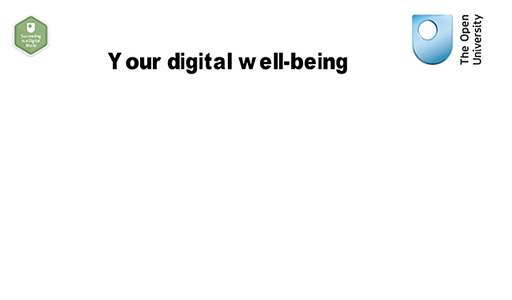
Transcript: Video 3: Improve your digital well-being
Your digital well-being is very much dependent on how in control you feel when you're using technology in a digital environment. It's about feeling safe, comfortable, and confident. And it's about striking the right balance between your online and offline time.
Balancing the time you spend online and offline is all about good time management. We don't always realise how much time we spend online. We no longer have to be sitting in front of a computer to be online. Smartphones are so advanced that they make it possible to be online 24 hours a day, seven days a week. In fact, being connected is becoming a way of life, and this can have an impact on our lives and our relationships.
So, how can we manage this? Well, the first step is to understand how our online and offline times compare. You can do this by keeping a diary of the time you spend online. After a week, compare this with the time you spent doing other offline things, such as being with family or friends. If you want to address the balance, use a calendar or diary to schedule the time you spend online, and remember to take regular breaks.
Make some time for offline activities like going for walks or taking up hobbies and sports. Don't be afraid to turn your phone off. If people are trying to get in touch, they can leave a message or send a text. Most importantly, take time to relax and manage any stress you might be feeling.
These days, we may be using more than one device. And that can make it difficult to keep track of all those apps and tools we've signed up to. It can sometimes feel like a bit of a juggling act. The best way to manage this is to think carefully about what you're signing up for and how useful it's likely to be. Are you signing up to an app or tool because it addresses a specific need? Is it something you'll use? If you're just signing up for something to test it out, make a plan to delete the account if you don't find it useful.
Many apps now have the ability to synchronise over multiple devices, so what you do on one device will be reflected over your other devices. Check the settings on your app.
It's useful to subscribe to online services to keep up to date, find out what's new, or to receive offers. This might result in a flood of emails to your inbox, which can seem like a bit of an information overload. However, the good news is that there are ways to manage this. The most important piece of advice is to think carefully about how often you want to receive notifications. Consider the urgency and purpose of what you're subscribing to. For example, if you're job hunting, you may need daily notifications. But other subscriptions may only warrant them weekly or monthly. If you find that you are deleting notifications without reading them first, you might want to consider unsubscribing.
Digital skills will go a long way to help you manage your time online, improve your confidence, and minimise the stress of information overload. Good communication skills are important and can help you to assess when and how to withdraw from conversations that are turning nasty.
Feedback
Again, your response to this activity will be personal. You may have identified a number of things you would like to change. Here are some suggestions.
- Turn my phone off when I’m with other people (restaurant, pub) – or at least put it on silent, in case of emergencies.
- Don’t answer text messages when I'm with other people, or in the middle of a conversation with someone else.
- Take some time away from electronic devices. Build in some ‘me’ time to relax.
- Take up a hobby that doesn’t involve being online.
- Unsubscribe from emails notifications and newsletters I don’t need.
Some apps allow you to ‘synchronise’ on multiple devices. This means that whatever you do on one device will be updated on all your other devices. See if your apps allow this.
The Open University Skills for Study: Managing stress website provides some good advice on managing stress. Although this is aimed at students, you may find it useful in other areas of your life.
Good communication skills and wise online behaviour will help your online interactions with others to be positive and beneficial. You will explore this in the next section.
