4 Introducing yourself on an online learning forum
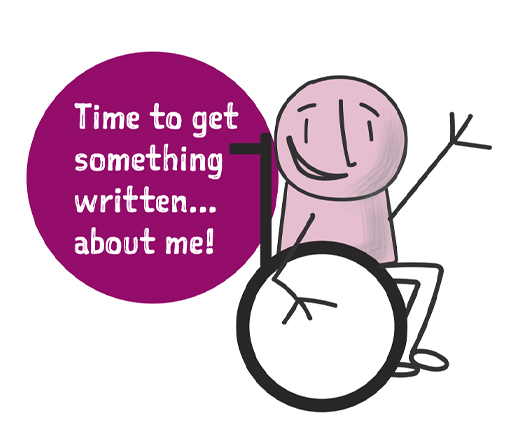
When you first meet people face-to-face, you often begin by talking a little about yourself. Similarly, your introductory post on an online learning forum can also be something about you. The next activity shows you how to introduce yourself succinctly and in a way that invites other forum participants to join in.
Activity 3 Writing an introductory forum post
The different parts of this activity will help you to write a brief statement about yourself which you can use and adapt as an introductory post on an online learning forum. The aim of your forum post is to include enough information to get the attention of other members of your learning group without writing so much that everyone else is too scared to respond or add their own contribution!
Even for a short post like this, playing around with ideas can help to overcome the dreaded blank page!
Part 1
Personal
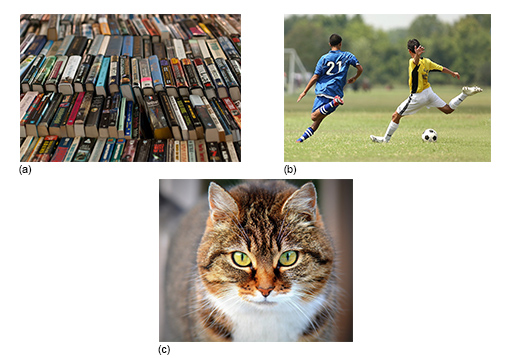
Choose five words to capture the things that are most important to you, such as your hobbies. Don’t think too hard about this.
- What are the first five words that come to mind?
- How many of these words can you use to write a maximum of two sentences about yourself?
Try several different options and choose the one you like best.
Professional

Explain what you do.
Remember: when you meet someone socially and they ask ‘So, what do you do?’, they probably aren’t expecting a long, detailed answer! So, how would you answer this question in no more than two sentences?
Study
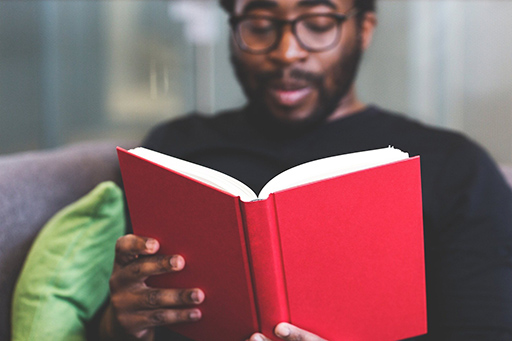
- What are your study plans?
- What are you looking forward to in your studies?
- What are you concerned about?
Again, limit yourself to two sentences.
Part 2
Now that you have your responses to the tasks in Part 1, copy and paste them into the box below. With some further work, such as adding an opening sentence, you have produced a potential draft of an introductory post for a forum. You can now save this and adapt it the next time you need it!
In the next section, you will look at other strategies to help build your confidence in using online learning forums even further. You will do this by starting a new thread in a discussion forum yourself.
