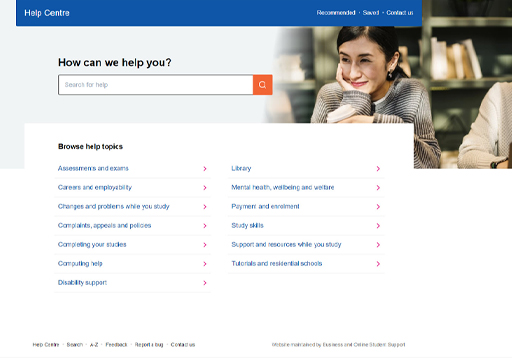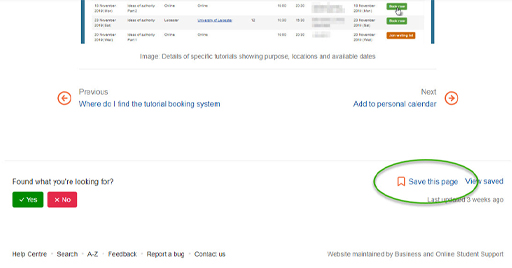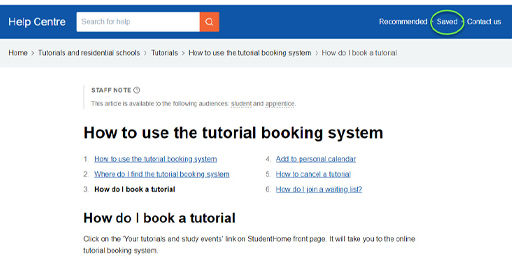4 The Help Centre
The Help Centre is an easy way to access general support and get answers to commonly asked questions quickly. It covers general information you might need throughout your studies, such as help with study skills or how to submit an assignment.
There are two ways to find the help you want. They both get you to the same information – so it’s down to your personal preference and how specific a question you have in mind as to which you use.
You can use the search function or the ‘Browse help topics’ function, which allows you to explore wider topics without having a specific question to be answered.
Try this for yourself in the next activity.
Activity 5 Searching the Help Centre and saving a page
Find the answer to the question: ‘How do I book a tutorial?’
You can use either of the approaches to searching mentioned above.
Once you’ve found an article that answers this question, scroll down to the bottom of the page and click the ‘Save this page’ button.
In the navigation bar located at the top of the Help Centre, you’ll find a link labelled ‘Saved’.
You can find all Help Centre articles that you save here, so if you find something you think might be useful to you later on, don’t forget to click save.
There’s a lot of useful stuff in the Help Centre – it’s a great starting point for any general queries you have. If you need help with more technical issues such as using your module website or some software, the Computing Guide is the place to go.