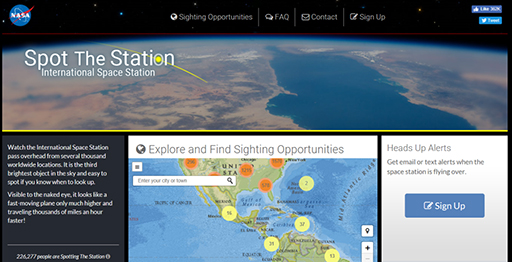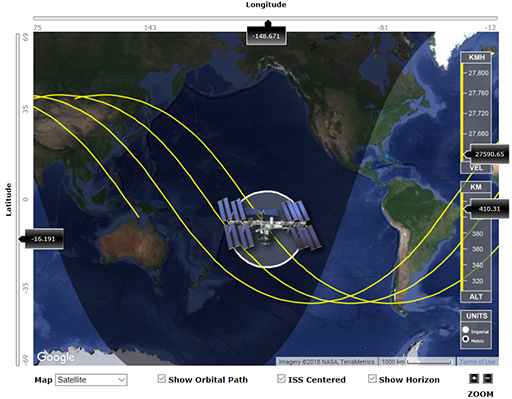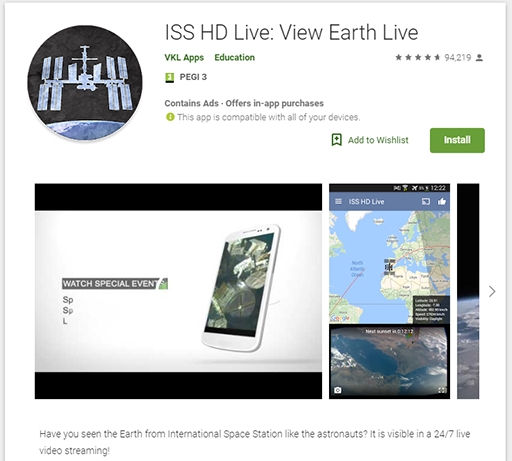2 The International Space Station
How high is the International Space Station (ISS) and how fast is it travelling?
Currently, the ISS is in orbit around the Earth at an altitude of about 400 kilometres (km). It travels at a speed of about 28 000 kilometres per hour (km/h). The ISS’s orbit around the Earth is very similar to the Moon’s orbit of the Earth. Both the ISS and the Moon are technically falling towards the Earth. However, they are falling at exactly the right rate to remain in orbit. Unlike the parabolic flight described in Section 1, there is no need to keep boosting the ISS back up to create another 20-second period of microgravity.
To find out where the ISS currently is, you can ‘spot the station’ (Figure 3) here: https://spotthestation.nasa.gov/ [Tip: hold Ctrl and click a link to open it in a new tab. (Hide tip)] . This website gives you lots of opportunities to track the ISS from your computer.
You can also track the ISS’s position ‘in real time’ (Figure 4) using another website called www.isstracker.com/. Go to this website and find out some facts about the ISS’s flight path.
Did you discover that the three yellow lines show three orbital paths of the ISS directly over the Earth’s surface? The longitude of the ISS is shown on the top horizontal axis and its latitude is shown on the left vertical axis. You can see that these trajectories cover roughly between +50 degrees latitude in the Northern Hemisphere to –50 degrees latitude in the Southern Hemisphere. This means that the ISS covers roughly 80% of the Earth.
The top box on the right of the screen – ‘VEL’ for ‘velocity’ – shows values of KMH. This is the speed of the ISS in km/h. The middle box on the right – ‘ALT’ for ‘altitude’ – shows values of KM. This is the altitude of the ISS in km. The bottom box on the right – ‘UNITS’ – gives the two options of units, in either imperial or metric. There are additional functions on the bottom bar. ‘Map’ gives the options of ‘Satellite’, ‘Terrain’ or ‘Hybrid’. ‘Show Orbital Path’ provides the three orbital paths in yellow (Figure 4).
You can also click on and move the ISS. Pressing ‘ISS centred’ returns the ISS image to the centre of the screen. ‘Show horizon’ then provides the circle around the ISS, indicating the horizon view of the Earth’s surface from the ISS. Finally, using the ‘zoom’ buttons on the bottom left changes the scale of the image from 10 km to 1000 km.
Activity 3 Exploring the ISS
Now select the correct option to complete the following statements.
There are also numerous apps about the ISS which can be downloaded to your mobile device. For example, there is a free app called ISS HD Live (Figure 5). You can even use this app to record video footage of the view of the Earth from the ISS!
You’ve now seen how to observe the Earth from the ISS. But how do Astronauts travel from the Earth to the ISS?