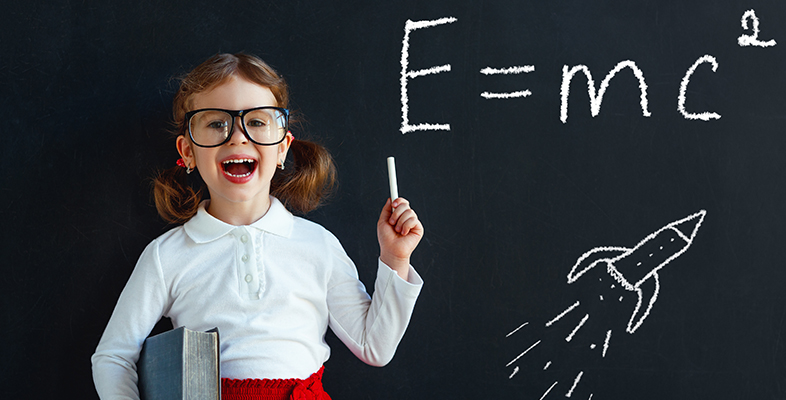5 Using a calculator for statistical calculations
Table 2 shows all the values for each step in the process of calculating a standard deviation, so that you can see what the operations encapsulated by Equation 7 actually entail, but you will probably be relieved to hear that it is not usually necessary to carry out such detailed calculations. Scientific and graphics calculators (or computer spreadsheets) can do most of the drudgery for you.
Activity 2 Statistics using a calculator
You will need to consult the instructions for your own calculator in order to find out how to do this, but usually the process involves the following steps:
Step 1
Put the calculator into statistical mode.
Step 2
You should then be able to input all the data; sometimes these data are stored via a memory button, in other cases they can be entered and displayed as a list. Enter the following set of numbers:
8, 6, 9, 12, 10
Step 3
Having input the data, you can then get most calculators to tell you the number of items of data. If your calculator can do this, it should return the answer ‘5’ here. It doesn’t matter if your calculator doesn’t have this function, but if it does it’s well worth using this checking device. If you have to input a long string of data values, it’s quite easy to miss one out inadvertently!
Step 4
When you know you have the data correctly stored, find out how to display the mean; you should get the answer ‘9’ here.
Step 5
Now find out how to display the standard deviation. Many calculators use the symbol σn for standard deviation, rather than sn (σ is the lower case version of the Greek letter sigma). Do be careful with this step: your calculator may also have a button labelled σn–1 or sn–1. Don't use it by mistake! You should get the answer ‘2’ here.
Once you are sure you know how to use your calculator to perform calculations of mean and standard deviation, apply this skill to Activity 3. To answer such questions, you could choose to work out a full table similar to Table 2, but that it is a very time-consuming process, so it is worth becoming confident in using the statistics buttons on your calculator.
Activity 3 Calculate mean and standard deviation
A sample of a particular manufacturer’s ‘coarse round wire’ was measured at ten points along its length. The data are given in Table 3. Calculate the mean and standard deviation of these measurements.
| Measurement | Diameter/mm |
| 1 | 1.09 |
| 2 | 1.00 |
| 3 | 1.25 |
| 4 | 1.24 |
| 5 | 1.29 |
| 6 | 0.89 |
| 7 | 1.09 |
| 8 | 1.14 |
| 9 | 1.22 |
| 10 | 1.01 |
Answer
For the 10 measurements in Table 3
mean = 1.122 mm
standard deviation sn = 0.123 mm
Being able to use a calculator for statistical calculations, or even a spreadsheet, is a very useful skill to have. This does not take away at all from the understanding of these subjects that you have.
Now it is time to get some more practice in this week’s quiz.