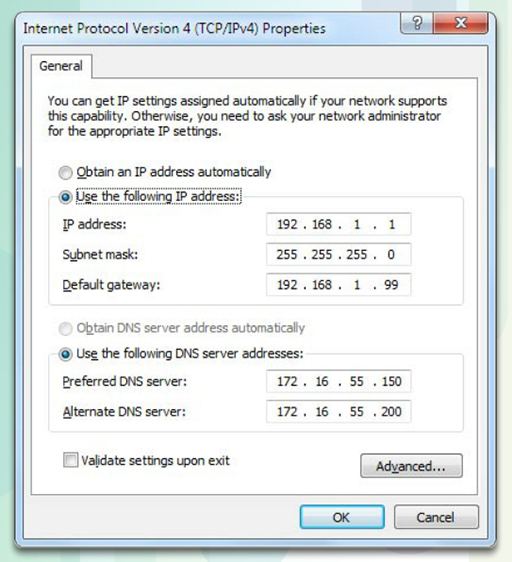3.2.7 Static IP addressing
For any IP-enabled device to communicate over an IP network, it must be configured with the correct IP address information. Typically, this information is configured within the device settings. You can statically, or manually, configure IP addressing, as shown in the figure for a Windows PC.
As we learned earlier, an IP address is similar to a street address in that it identifies a unique location across the globe. Your local postal office is your 'gateway' to the postal service, which will use its network of postal locations and transport mechanisms to deliver your letter to the proper destination address. In a network, your local postal office is called the "default gateway" with its own IP address. The default gateway is an IP address that is often assigned by the network administrator or the ISP.
Traditionally, devices on the Internet used IPv4 addresses. However, with an increasing Internet population and a limited number of IPv4 addresses, the transition to IPv6 (another enabler of the IoE) has begun. IPv6 has a larger 128-bit address space, providing for 340 undecillion addresses. 340 undecillion is written as the number 340, followed by 36 zeroes! IPv4 only has a theoretical maximum of 4.3 billion addresses, and those are nearly used up.
The IP addresses in the figure are IPv4 addresses. This is an example of an IPv6 address:
2001:0DB8:0000:1111:0000:0000:0000:0200