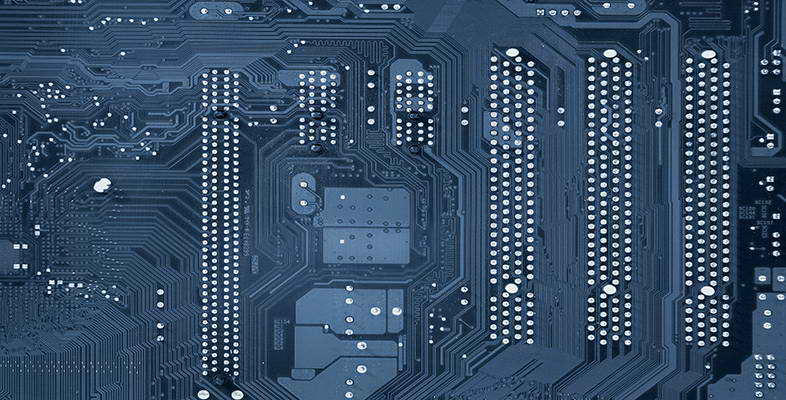8.1.2 Discovery
Discovering relevant academic literature is becoming easier and easier as most bibliographical collections are now accessible online. Most libraries have subscriptions which allows users to access copyright published materials: if you are currently studying an OU module, you should explore the rich catalogue of sources and resources which are available to you through the OU Library. Search engines also exist which specialise in searching academic literature online. Once such engine is Google Scholar, which you will use in the next activity.
Activity 16
Use Google Scholar from your web browser to search for Srinivasan Keshav’s article titled ‘How to read a paper’: this is an excellent, easy-to-read introduction to an effective workflow for reading many research articles in the field of science and management (as opposed to, for instance, arts). Once you have found it, record as much information as you can in your newly created BDMS: you’ll enhance this record later on, in the fourth step of your workflow, after engaging with the material.
Discussion
Hopefully you managed to find the paper without too much difficulty. The paper is included in a print journal and its full bibliographical reference is:
- Keshav, S. (2007) ‘How to read a paper’, ACM SIGCOMM Computer Communication Review, vol. 37, no. 3, pp. 83–4.
This can be recorded using our template as:
CiteKey: Keshav2007How
Title: How to read a paper
Author(s): S. Keshav (keshav@uwaterloo.ca)
Format: Academic paper
Publisher: ACM SIGCOMM Computer Communication Review
Year: 2007
Pages: 83-84
This published version is copyright materials and its text can only be accessed if you are a licensed user, for instance an OU student using the OU Library. For this course, however, we have obtained permission from the author to reproduce the content of the article, which you can find in the Appendix.
Note: that, in general, Google Scholar will not necessarily find everything that could be available, as some publishers do not let Google’s crawlers see their content. However, more significantly, Google Scholar may actually return a preprint or draft version of an article rather than the final published piece. Books are sometimes retrieved as a digital part-version rather than the full text.