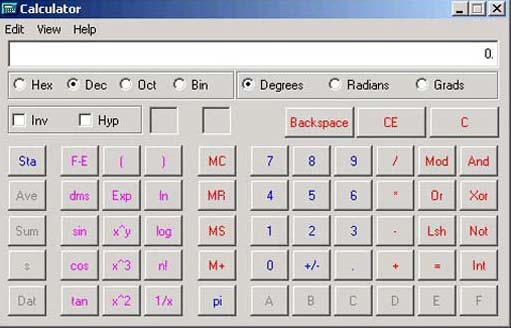1.1.2 Launching the Windows scientific calculator
From the Start menu on your Windows desktop choose 'Programs', then 'Accessories' and then 'Calculator' (if 'Calculator' doesn't appear on the menu, click the double down arrows at the bottom).
If this is the first time you have used the Windows calculator then it is possible that only the standard view of the calculator will be displayed, but you will need to use the scientific view. To display this, click on the View menu in the calculator's menu bar and select 'Scientific'. This will display the full scientific calculator shown in Figure 1.