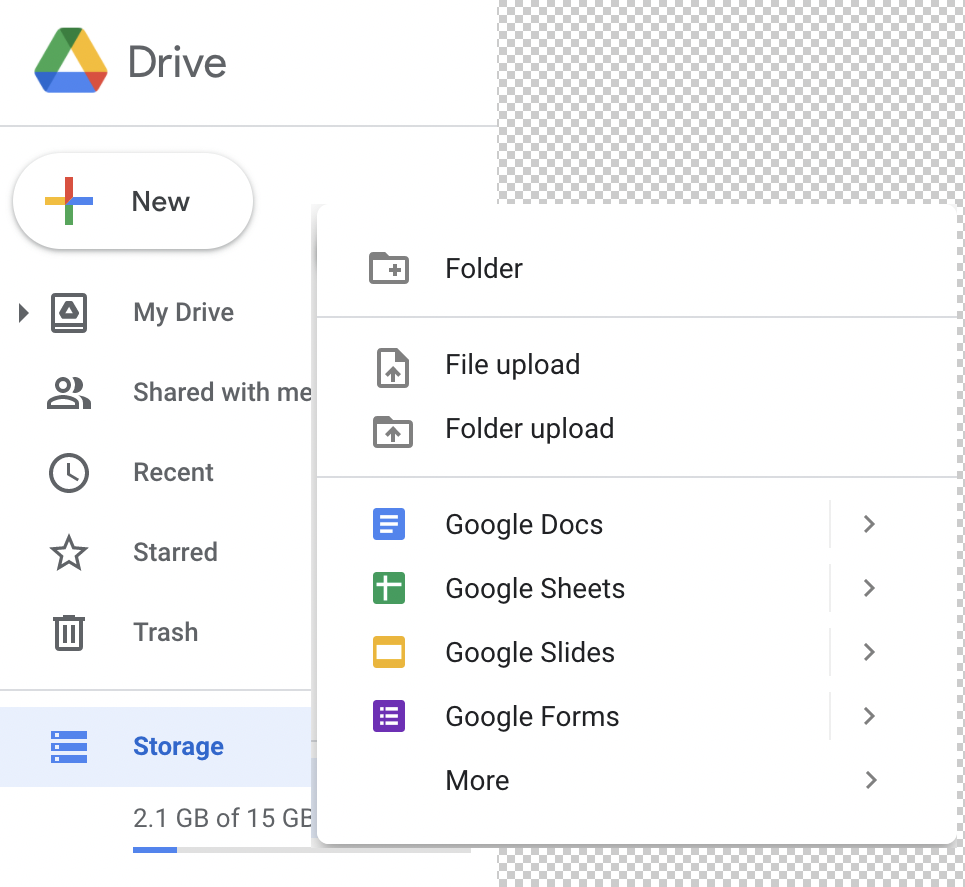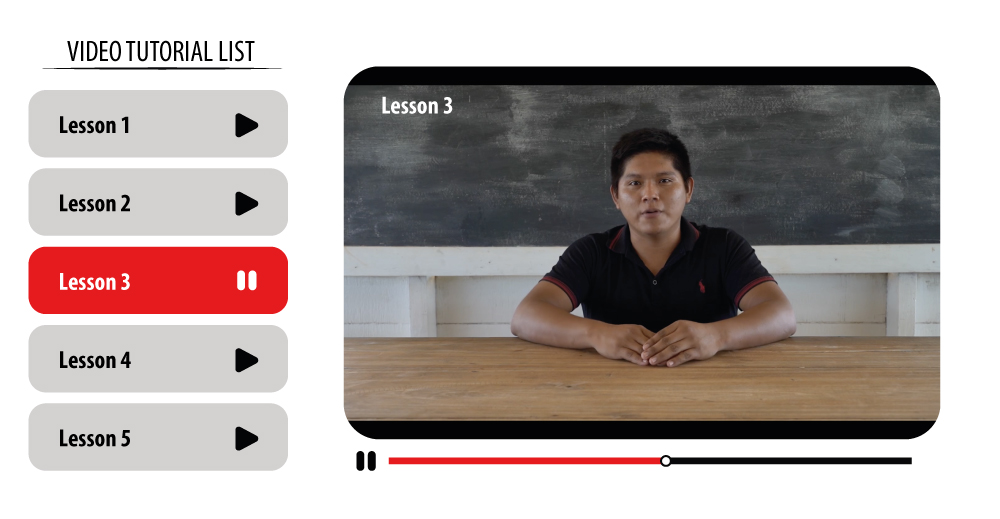-
Key characteristics to be a good facilitator:
- Clearly explain what you are going to do.
- Manage expectations: clearly explain the potential benefits.
- Get to know the participants: learn their names and backgrounds.
- Encourage participation: be aware of who is talking and help quieter participants to take part.
- Be an active listener: always listen and pay attention, even if someone is not speaking in your language. In this case you can engage a local translator.
- Be observant: be aware of group dynamics.
- Be positive: always encourage and support participants.
- Be neutral: make sure you facilitate all views.
- Behave according to local rules and customs: respect local customs including appropriate expressions and body language.
- Feedback and questions: ask for feedback and answer participant’s questions.
-
Watch the video tutorial and then complete the quiz.
INTRODUCTION
The “Participatory Video course for facilitators” will introduce you to participatory video techniques and approaches both from a theoretical and a practical point of view. The course will give you some basic skills in video-making and the knowledge you need to facilitate groups and support them to tell their stories. This course is designed with a lot of visual material such as videos and quizzes to help you learn in a fun and engaging way.
Who should study the course?
The course can be studied by anyone who wants to develop knowledge and understanding about participatory video, irrespective of their level of education. It is therefore useful for those who support marginalised groups, from diverse backgrounds including policymakers, practitioners, researchers, project managers and others who are already using, or who wish to learn how to use, participatory video approach.
How learners can go about the course and the self assessment
On the home page you will find the following tabs: “Course description”, “Course content” and “Course review”. The “Course description” , where you are now, contains a brief course description and outcomes. By clicking the “Course content tab” you can see the list of the 15 course lessons. Each lesson contains a video and a final self-assessment quiz. Some lessons also contain text and illustrations . The videos can be directly played within the course page. To turn on the video subtitles click on the icon “CC” that is located at the bottom right corner of the video.To access the quizzes click on the icon

To start the quiz click “Start Attempt”. After you’ve answered all questions make sure you click “Finish Attempt” and then “Submit all and finish” to see the quiz evaluation . To go back to the other lessons click on “Course content”. You can take the self-assessment quizzes as many times as you want. We recommend you take them until you get everything correct to make sure you fully understand the material. If you want to send us any feedback on the course you can go to the Homepage and click on the “Course Review” tab.