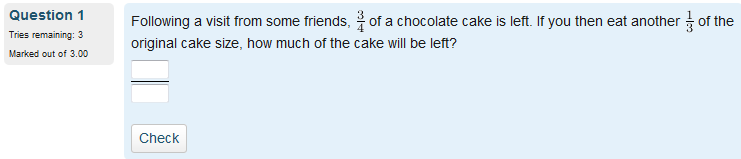The standard view of this forum does not always work well with
assistive technology. We also provide a simpler view, which still contains all features. Switch to simple view.
My OpenLearn Create Profile
- Personalise your OpenLearn profile
- Save Your favourite content
- Get recognition for your learning
Already Registered?
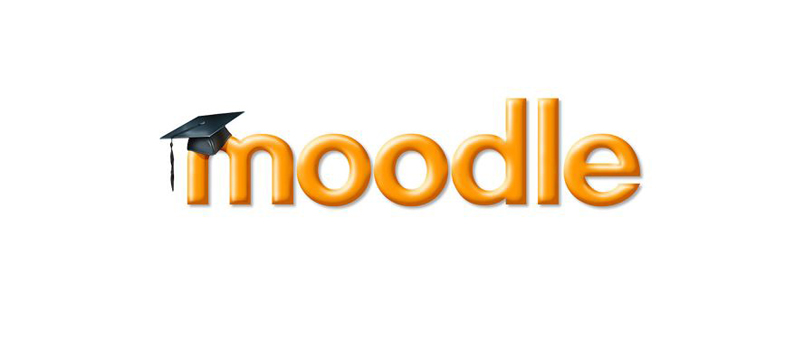
Hands–on Moodle Quiz
If you create an account, you can set up a personal learning profile on the site.
For further information, take a look at our frequently asked questions which may give you the support you need.
If you have any concerns about anything on this site please get in contact with us here.