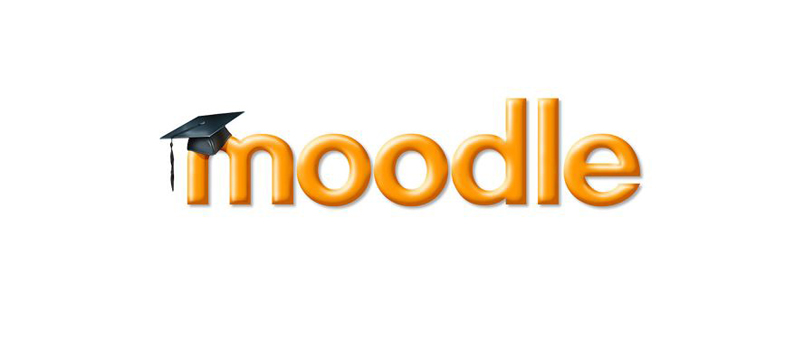Get your workspace
1 Get your workspace
You should take the appropriate time to establish your workspace. Your workspace is where you will practise and where you will learn. It is where you will spend a lot of time while studying this module and it is worth your while ensuring that it is properly configured.
All OU installations of Moodle support the question types described in this course and you may use any OU Moodle workspace available to you. Be sure that you are given permissions to create both questions and quizzes.
This course is also available on OpenLearn Works. For 'open learners' it is perhaps easiest if you do this with a local copy on your PC or Mac which you can obtain here http://download.moodle.org/ . The next section will guide you through installing Moodle on your PC or laptop.
The illustrations on this site are taken from Moodle 2.5 running at the OU.