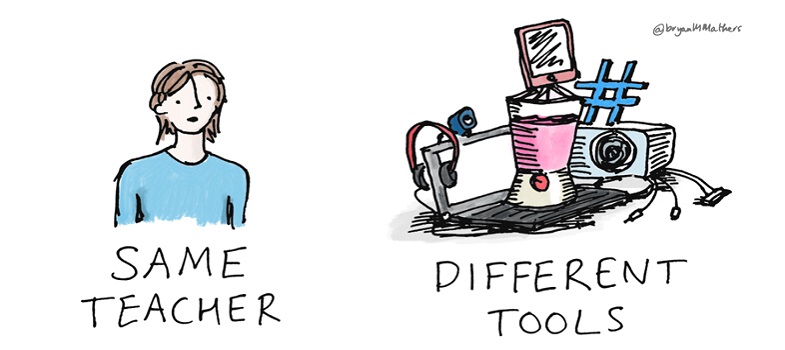Moving around the course
In the ‘Summary’ at the end of each week, you can find a link to the next week. If at any time you want to return to the start of the course, click on ‘Course content’. From here you can navigate to any part of the course. Alternatively, use the week links on the right sidebar of the course.
It’s also good practice, if you access a link from within a course page (including links to the quizzes), to open it in a new window or tab. That way you can easily return to where you’ve come from without having to use the back button on your browser. If you download the whole course in Word or PDF format for offline reading, we recommend that from time to time you do revisit the online course to do activities, watch videos and answer quizzes as this content might not be available offline.
Activities and storing your answers
Throughout this course you will be presented with activities which are designed to develop your understanding of the topics and give you the tools for study or work beyond the course. The activities often require you to provide answers, responses or comments in a text box which are then stored within the course itself, only viewable by you. To make the most of the course we also advise that you store your answers together elsewhere on your computer (perhaps in a Word document) for ease of access after you have completed the course. We recommend that you transfer the answers to your own reflective journal or a note book as you complete each week of study.
Introduction and guidance