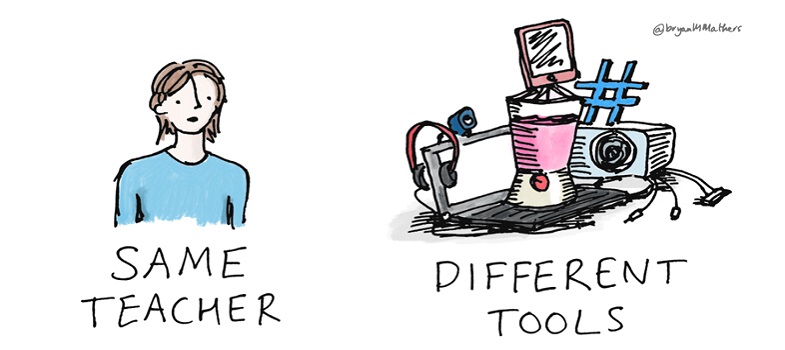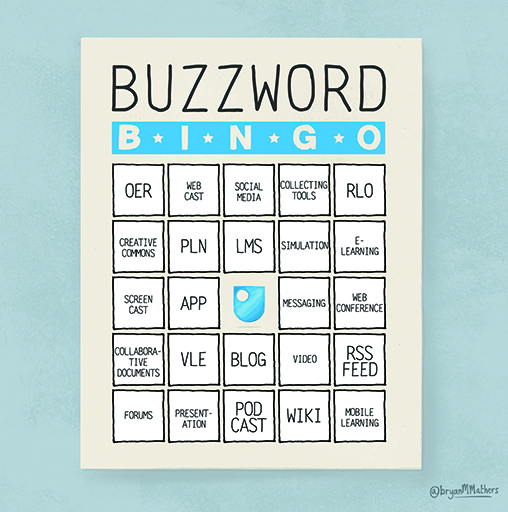Week 3: Selecting technologies: what to look for and how to choose
Introduction
This week will give you an overview of the main types of tools available for use online, what they offer, and how you might use them in your online teaching. This section does not aim to be, and could never be, completely comprehensive, and we’ll show you a few online resources that you may find useful for further exploration. We present some categorisations of these tools as a way of helping you to understand the potential of some of the main types of tools for your own context. The internet is replete with blog posts, categorisations, discussions, and sales pitches about these tools. So what we want to do is give you a starting point to better navigate and use it to your advantage in your work.
A brief note on privacy and personal information, which is particularly relevant to this week and next week, where you may find yourself registering for and trying different tools. If you are concerned by the privacy implications of using some of the tools covered in this week’s materials, one approach is to use an alias when creating your account with them, and to create a separate email address (e.g. using Google’s Gmail) for the purpose of registering for the service instead of using your usual email address. However, this approach will not make your actions truly anonymous or private, e.g. the telecom service provider or your Internet Service Provider (ISP) will be able to identify that it is your computer or mobile accessing the service. It is possible to take further steps such as using a service to anonymise your computer (such as using a VPN or Virtual Private Network, which masks your location and your computer’s identity). However, discussion of the pros and cons of such techniques is beyond the scope of this course.
Teacher reflections

This is a fictional scenario, perhaps from a few years in the future.
“Hello, I am Dr Thuzar and I teach botany to first and second year undergraduates at my university – I am also involved in the TIDE project. Over the years I have found that the more variety I can introduce into my teaching, the better the students respond. For example, when learning plant names and taxonomy, I used to give lists to memorise. The students did not enjoy it, and results were mixed. Now, I give them word-matching exercises (I started by doing this with cards bearing names and illustrations of the plants, and now I do it online) and make it into a game. It is more fun, and the students’ performance has improved because they are more willing to repeat the exercise until the names have fixed in their brain.
When I am thinking about introducing a new activity into my lessons using a new technology or type of teaching, I make three considerations:
- I consider the group of students I am working with for that particular course, and what skills do they need to develop? Can I, for example, find a way to teach them about the botany of the Irrawaddy Delta, whilst also teaching them how to share and receive information with online communities? Many of my students will find employment with forestry or rivers authorities, or in land management organisations, and these kinds of jobs almost always involve sharing and receiving information in partnership with other regions or states in Myanmar, and of course also our international neighbours. So whilst educating my students I must make them comfortable with sharing and collaboration.
- Secondly I consider the topic and the context. Some botany topics simply do not lend themselves to a technology-based delivery and that is fine with me (for example it can be difficult to distinguish between species of lamu (mangrove) just by looking at pictures online, whereas if I can give the students pieces of the plant to hold in their hand, they can quickly learn how to tell different species apart). But the online medium can be very helpful – for example I can set each student a task to find out what is the distribution within Myanmar of a different species of plant. It is not important that they memorise the precise distribution of every species in Myanmar – but it is important that they know how to find out when they need to do so. Therefore botany graduates need to be comfortable in an online environment and familiar with searching for key information and handling both large data sources and potentially conflicting information.
- Finally I consider which learning strategies I will use for teaching each topic, and then which tools I might use to do that. I have to consider the tool’s usability – there is no point asking students to use something that takes hours to learn how to use – and also its availability of free open access (I would never ask my students to pay for software, for example).
I make sure that I have a ‘visible’ presence online so that my students can ‘follow’ me and learn from my example how online technologies can be useful to an academic and to a botanist. I have a Twitter profile that I use to share interesting papers, news articles and so on that are relevant to my field. I create collections on Pinterest so that when I see online an interesting picture or article featuring one of Myanmar’s 91 species of Ficus (fig), I click to add it to my Pinterest page “Thuzar’s Figs”. I can use this to illustrate to students the value of online technologies, and in online classes I also pull up similar collections belonging to colleagues elsewhere in the country, to show the power of sharing online.”
By the end of this week, you should be able to:
- describe some of the ways to categorise educational technologies for online teaching
- explain how some of the tools available might help with certain learning objectives
- start making informed decisions about which tools you might try in your own context.