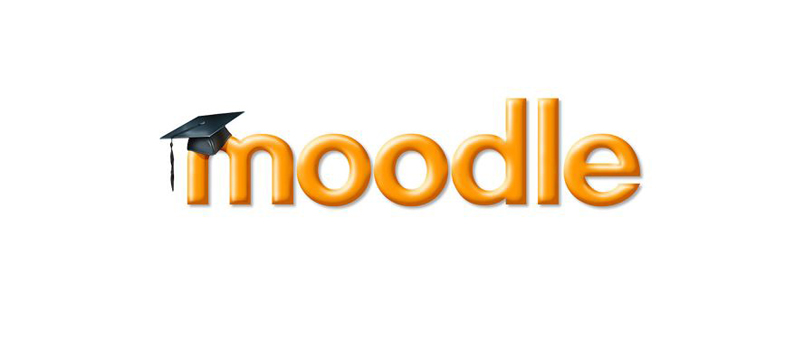1.2 Restarting your locally installed Moodle on a Windows PC
- Open the folder where you installed Moodle.
- Run 'Start Moodle'.
- Point your browser at http://localhost .
- Login using your administrator login and password.
- And go to your practice course.
You now have your own workspace where you can develop your eAssessment skills using Moodle's tools.
Stopping Moodle
Don't forget that to stop Moodle you should:
- Go to the folder where you installed Moodle and run 'Stop Moodle'. Stopping Moodle takes 10 seconds or so.
Back to previous pagePrevious
1.1 How to install Moodle on a Windows PC