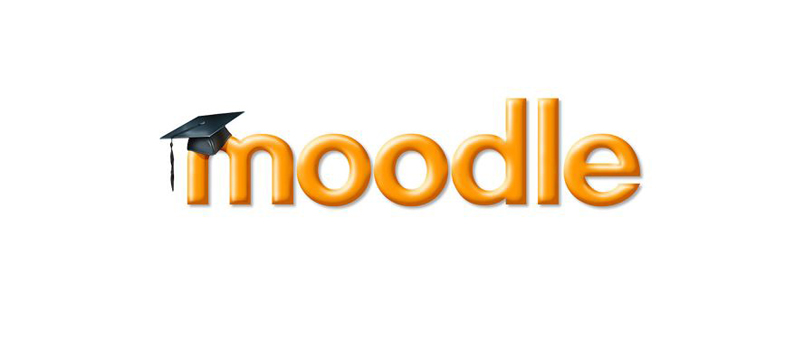1.2 Creating your own categories
At the bottom of the 'Edit categories' page is the 'Add categories' box. This course will show you how to write interactive questions so please create a category called 'interactive' in the context of your course.
The result should be similar to that shown in the figure.

By adding more categories, all with meaningful labels, you can use the 'Edit categories' page to build your filing system.
Given that this course has lots of questions you should not be surprised to learn that they are organised into lots of categories as shown in Figure 1.4.
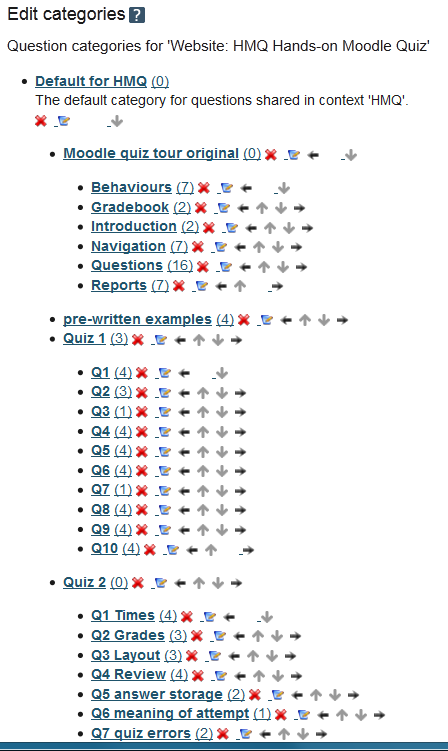
1.1 Contexts