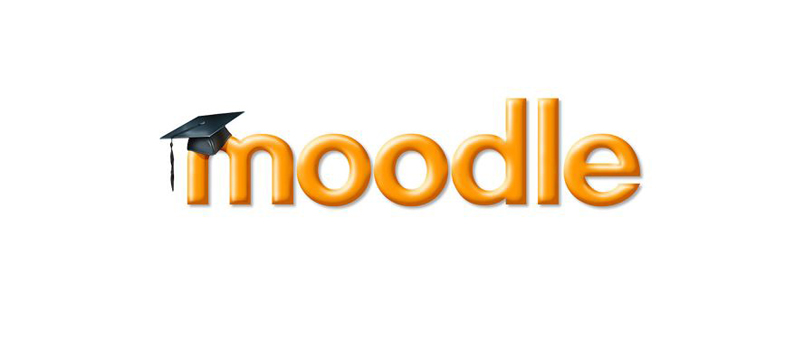3 Writing your first Numerical question
Mathematical techniques are best learned by practice and in the computer you have a patient ally that will never get bored.
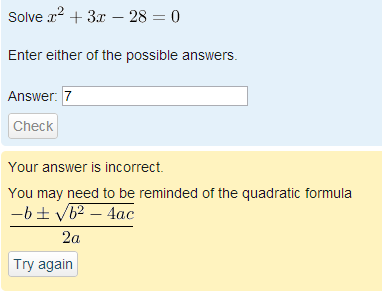
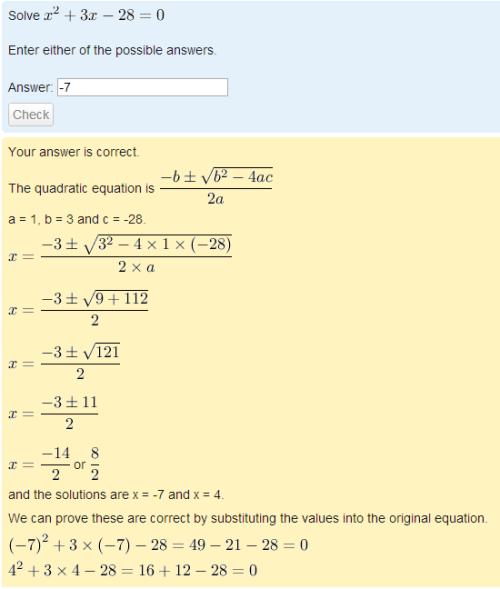
In this question we will include three other important additions to your knowledge of the question editor.
- Firstly you will learn how to format mathematics nicely.
- Secondly you will see how to include mathematical symbols such as π.
- Thirdly we will introduce you to how to give a student multiple tries at a question if their first try was wrong.
As before the question can be broken in three main sections.
- The question stem which is shown on a blue background.
- The users interaction, here there is an 'edit box' for them to type into.
- The feedback to their response on a yellow background. But this time the feedback can also be a hint with an option to Try again (Figure 3.1).
The next section shows how the authoring form supports this interaction and provides the information required to enable the status panel (not shown here) to be completed with the mark.
2.3 Pros and Cons of True/False questions