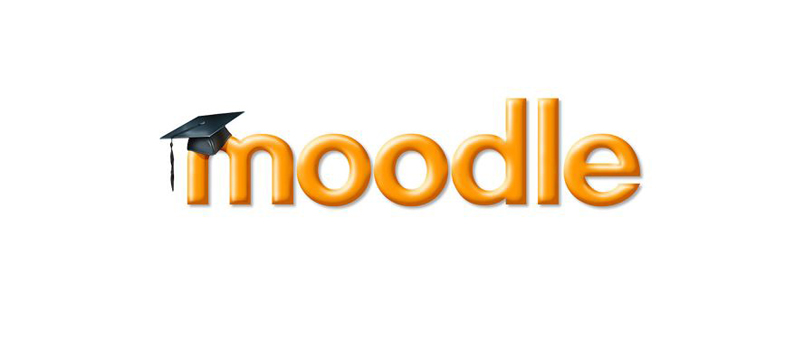3.1 The question form
The Question, default mark and general feedback
As with the True/False question the Numerical question type starts with
- the question stem.
- the default mark.
- the general feedback which is shown to all users.
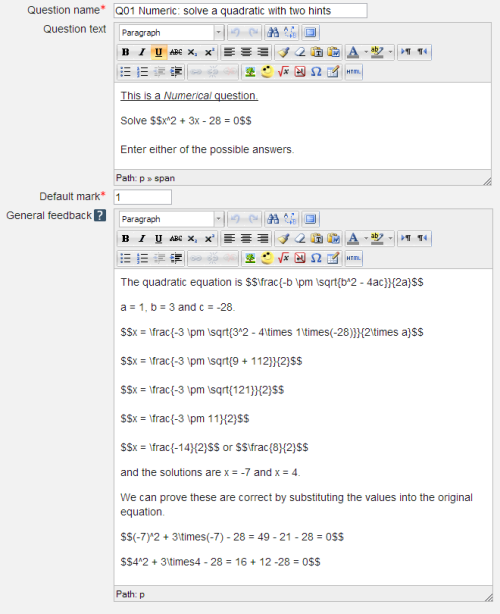
But here you will see what looks like something special surrounded by '$$'. What that something special is, is TeX (you might like to Google it) and TeX allows you to create properly formatted mathematics on the screen. For our purposes we are not going to go much further than displaying a fraction (e.g. the TeX for one half is \frac{1}{2}) but it's important to know that there are features for handling mathematics properly and if you are a mathematician or a physicist then you will want to explore our variable numeric and the STACK question types in due course.
Response matching. grade and specific feedback
This time the response matching consists of a value and a tolerance (labelled as 'Error').
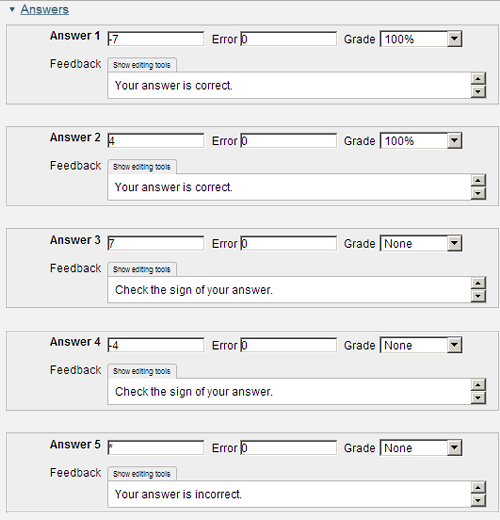
As the example shows you can look for both correct answers and common mistakes and in mathematics there are plenty of known malrules, or common errors, that are best addressed with corrective explanations. Indeed one of the most powerful aspects of eAssessment is that the computer will store and analyse all your students' answers so if multiple students give the same incorrect response then you will be able to track that, and do something about it.
For the Error please do remember that you are dealing with a digital computer that holds numbers in binary form. That binary form cannot hold exact values for some common numbers. A typical example is 1/3. As a decimal number this is 0.33333 with the 3 recurring forever. But in binary form there are a fixed number of bits allocated. Once the number goes beyond that number of bits you lose accuracy. So if the answer you are looking for is 0.3333 and the student answers 0.33333 then you need to allow a suitable tolerance.
But it is both worse and better than that. Why is is worse? In the example above can you be sure that -7 is indeed accurately held as exactly -7 down to the last bit? As you don't know the inner working of the computer you can't answer that. So is an Error of 0 OK? At this point things get better because behind the scenes Moodle adds a tolerance to the 0 and Moodle's tolerance is based on the precision used on your computer. So the Moodle engineers have ensured that the above question will work as shown.
The value for Grade should be set between None and 100%. This is then applied to the default mark when calculating the student's mark for the question. You will find that the system will demand that at least one of your response matching options must be worth 100%.
At run-time the student's response is compared to each of the answers included on the form in turn. If the response match succeeds the specific response is displayed and the response matching terminates. If a response match fails then the next one is tried.
Note the final Response match of '*'. This is a wild-card meaning match any other response. So this catches all those students who have failed to give one of your anticipated answers.
Once the response matching has been completed what happens next depends on the grade and whether there are more hints to be displayed.
Multiple tries
This is the section of the authoring form that lets you give hints or direct your students to part of your teaching materials that they should perhaps study again.
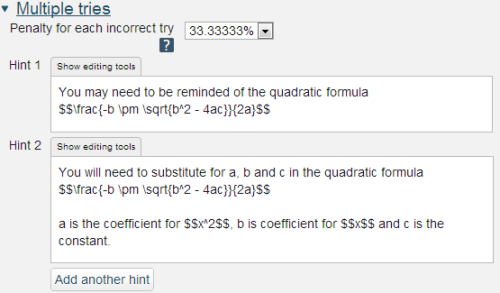
It is worth noting that a proportion of students who answer incorrectly at the first try will be able to correct their answer with no further help. It is usual therefore for the first hint to say little more than "Pay attention and try again."
Here we give two hints so the student gets a maximum of three tries.
And as we're giving hints we also apply a penalty, again as a percentage of the default score. In our example a correct answer at the second attempt will score 66.66667% x 1 and a correct answer at the third attempt will score 0.333333.
Please spend a little time looking at how these parts of the authoring form come together to give the completed question shown in Figure 3.1 and 3.2. Pay particular attention to how the specific feedback and general feedback are made to read nicely when put together.
Unit handling, Units, Tags, Created/last saved
These are sections that are used less often and in fact we will not be using them at all.
3 Writing your first Numerical question