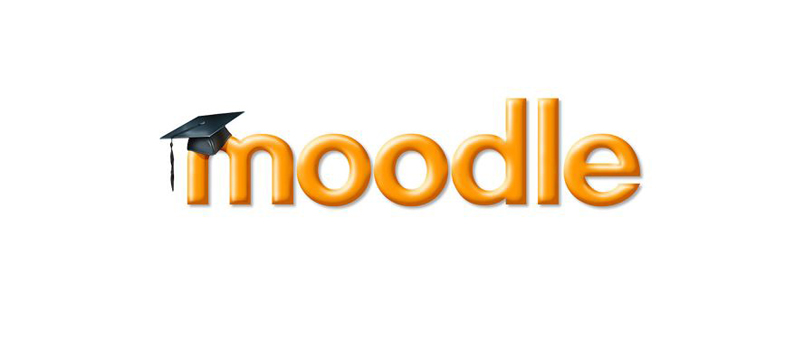2 Expand your list of question types
So far we have concentrated on just a few question types that come with Moodle. In this section you will learn how to include question types that are contributed by other Moodle users and in this course we will be concentrating on the question types supplied by the Open University.
These question types are already installed on all Open University platforms, including OpenLearn and OpenLearn Works. If you are developing your questions and quizzes on any of these platforms you may skip the next page.
On the next page we cover how to obtain and install these question types in the workspace that you installed on your PC or Mac in week 1.
Alternatively if you have access to another Moodle, and your service provider will install the OU question types, then you may use that. Be sure that you are given permissions to create both questions and quizzes.
Whichever route you choose you should take the appropriate time to setup your workspace. Your workspace is where you will practise and where you will learn. It is where you will spend a lot of time while studying this course and it is worth your while ensuring that it is properly configured.
1 Extending the interactions