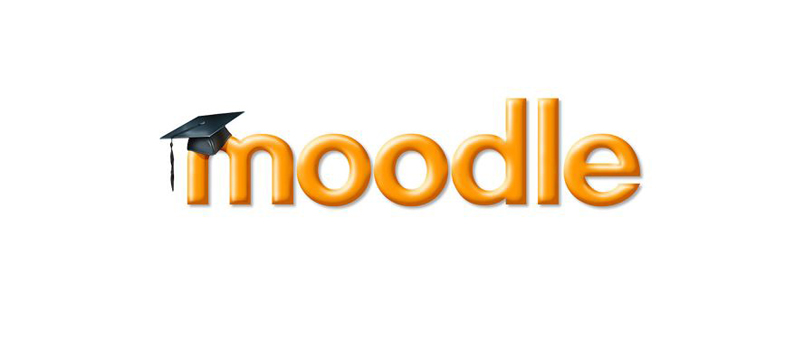1 Combined
Imagine that you wish to show an image and then ask a series of questions about it. How might you do that? Using what you know so far it might go something like this.
- Show image.
- Ask a question about the image that requires a numeric answer.
- Ask a multiple choice question about the image.
- Ask a question about the image that requires a text answer.
And you can see that you can create the questions as:
- A description.
- A numerical question.
- A multiple choice question.
- A pattern match question.
And then arrange them to be all on one page.
But having done that you are then asked to create 5 variants of the sequence using 5 different images. And here you have a problem because when Moodle chooses random questions from a category that's exactly what it does. There is no facility to say "choose image A" from the image category followed by the "numeric question for image A" from the numeric category.
This is where the combined question comes in. As its name implies the combined question lets you combine any number of numeric, Pattern match, OU multiple response and Select missing words questions into one Combined question.
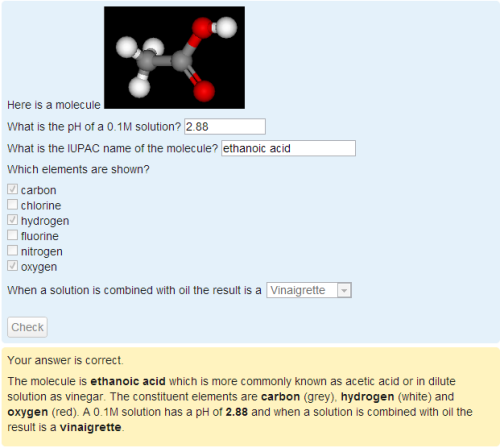
Going further