Day 14: Accessible Videos and Audio
View
Learning Objective
Create accessible video and audio content.
Last modified: Wednesday, 22 October 2025, 7:32 AM
Already Registered?
Earn a free digital badge if you complete this course, to display and share your achievement.
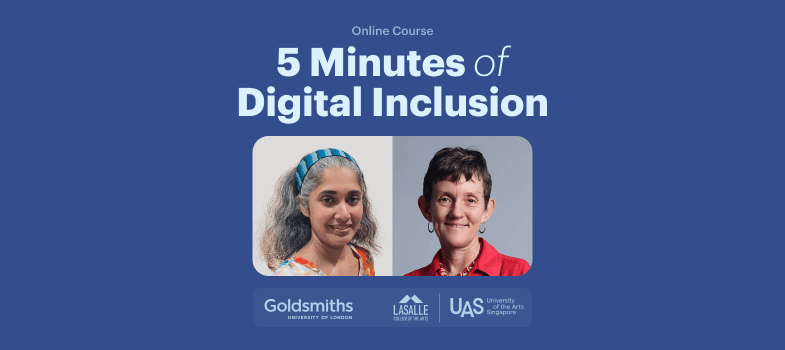
If you create an account, you can set up a personal learning profile on the site.
Create accessible video and audio content.
These links are provided for information only and may lead to optional downloads or paid services, with absolutely no obligation to download or purchase.
YouTube Creator Academy - Captions and Subtitles: YouTube's official academy offers detailed video tutorials on how to add and edit auto-generated captions, as well as how to upload your own caption files.
Microsoft Clipchamp - Accessibility Features: Learn how to use Clipchamp's built-in features to add auto-generated captions and transcripts to your videos.
For further information, take a look at our frequently asked questions which may give you the support you need.
If you have any concerns about anything on this site please get in contact with us here.