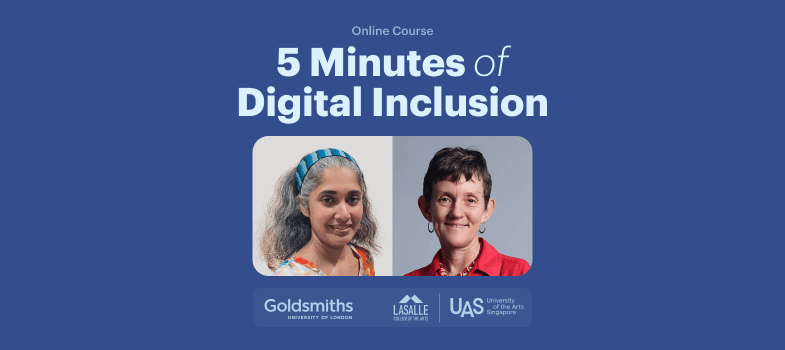Day 18: Accessibility Checkers and Validation
View
Learning Objective
Use accessibility checkers to validate content.
Last modified: Saturday, 15 November 2025, 10:18 PM