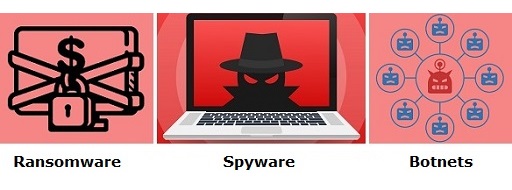1.2 Obtaining Sophos Threatsaurus
This section is part of the amber and green pathways.
There are lots of technical terms relating to cyber security and it can be difficult to keep track of what’s what.
Sophos is one of the major players in the anti-malware business. They publish a Threatsaurus to help you remember and define the terms relating to malware. The Threatsaurus is a plain-English guide, to help IT managers and end users understand the threats posed by malicious software. The Threatsaurus includes:
- an A–Z glossary on computer and data security threats
- practical tips to stay safe from email scams, identity theft, malware and other threats
- a guide to Sophos’s security software and hardware.
Download the Sophos Threatsaurus PDF [Tip: hold Ctrl and click a link to open it in a new tab. (Hide tip)] or from the Sophos website.
Save it, and print it out if you need to, so that you can refer to it throughout the course. You’ll use it again in Week 3.
Malware
Finally, there are a number of terms associated with software that attempts to harm computers in different ways. Collectively these are known as ‘malware’ (a contraction of malicious software).
Depending on what the malware does, different terms are used to in relation to malware. For example:
- ransomware is malware that demands payment in order to refrain from doing some harmful action or to undo the effects of the harmful action
- spyware records the activities of the user, such as the passwords they type into the computer, and transmits this information to the person who wrote the malware
- botnets are created using malware that allows an attacker to control a group of computers and use them to gather personal information or launch attacks against others, such as for sending spam emails or flooding a website with so many requests for content that the server cannot cope, called a denial-of-service attack.
You’ll learn more about malware in Week 3.
Now that you understand some of the basic concepts and terminology, you’ll use this knowledge to study real examples of cyber security breaches.