1.2 The different types of Messier objects
To Messier most of the objects appeared as faint patches of light when viewed through his small telescope. With the development of larger and more powerful telescopes it was possible to see more details and structure within each object, and it became clear that the Messier catalogue in fact contained a collection of several different types of object.
There are four main types of object in the Messier catalogue: open star clusters, globular star clusters, nebulae and galaxies.
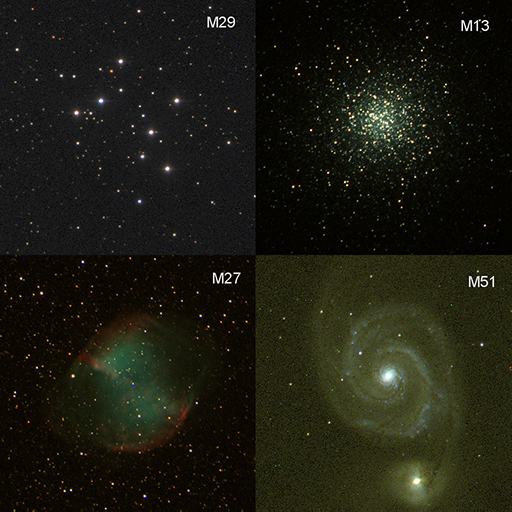
Open star clusters are collections of newly-formed stars within our own galaxy (the Milky Way). These tend to have a large proportion of bright blue-white stars.
Globular clusters are much larger, approximately spherical collections of older stars, found mostly in the outer parts of the galaxy. These tend to have fewer young, bright, stars.
Nebulae are clouds of glowing gas and dust. There are two main types: some are remnants of old stars that have exploded, and other nebulae (such as the Orion nebula, M45) are places where new stars are being formed.
Finally, galaxies are complete star systems far beyond our own galaxy. These have different forms, such as spiral, elliptical and irregular. The most prominent of these, the Andromeda galaxy M31, which is a spiral galaxy very similar to the Milky Way.
In the next activity you will explore some online sources of information to learn more about the different types of Messier object.
Activity 1 Exploring the Messier catalogue
In this activity you will use two websites to find information on Messier objects. The first of these is SEDS (Students for the Exploration and Development of Space) and the second is NASA’s website containing a complete set of images of Messier objects taken by the Hubble SpaceTelescope.
- Visit the Messier page [Tip: hold Ctrl and click a link to open it in a new tab. (Hide tip)] of the SEDS website. Here you will find links to lists of the objects with images of each object and other information, plus a biography of Messier himself.
Follow the links to look for examples of each of the four types of object: open clusters, globular clusters, nebulae and galaxies. Read the descriptions of each example object.
What other information that might be useful for planning observations does the SEDS website list for each object?
Answer
The page for each object lists its RA and Dec coordinates.
Now visit the Hubble’s Messier Catalog. There is a biography of Messier at the top of this page. Scroll down to find clickable images of most of the Messier objects. Click on the objects you are interested in to obtain an image and description.
Important – when looking at the images on this site, you should remember that they were taken with the Hubble Space Telescope. The images that you will take with COAST will not be as detailed as these so you will need to have realistic expectations – but importantly they will be your own images!
- There are many other websites that you can use to find information about the objects in the Messier catalogue: two that you might try are MessierObjects.com and NASA’s Astronomy Picture of the day.
