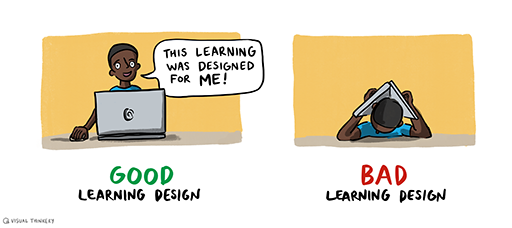1.2 Know the students
One of the first principles when developing any teaching or training course, whether for online or face-to-face delivery, is to understand the audience. Understanding who the learners are is always key to delivering a good online learning experience.
Through your experience, you probably know quite a lot about the students who enrol for your courses. For example, for each student, you may know:
- their age, gender, ethnicity, and any disabilities;
- their professional or working backgrounds;
- the life experiences they are likely to have had;
- their motivation for attending the course.
It is important to keep collecting this kind of information so that educators and collaborators/support staff can continue to use it to improve courses and managers can plan for the future.
When moving to online education, teachers, course designers and collaborators/support staff require a range of different information about students. For instance, it is helpful to know:
- how confident and familiar they are with working online;
- which technologies and online tools they are already familiar with (for example, video conferences, webinars, social media);
- how easy it is for them to get internet access and whether access is difficult at certain times;
- which devices they use to get online (for example, phone, tablet or computer);
- whether they need any extra resources to make online material accessible to them (for example, screen readers or writing tools).
In the following video, Charlotte talks about what happened when she moved her training online as a result of COVID-19. She thought carefully about students’ access to technologies and tools. However, when the time came to run the sessions, she realised that some participants were using older models of phones than she had expected, and also that the structure of sessions needed to be planned very differently to work online.
Activity 2 Learning from experience
Watch the video below, or read the transcript, and make a list of changes that could be made by staff at Charlotte’s institution to improve the online training experience for their learners. Note whether the changes would be initiated and made by (a) managers (b) educators and/or (c) collaborators/support staff.
Transcript
Comment
You may have come up with a number of possible changes. Here are some examples:
- Consider learners’ access to technology before planning the training. Depending on the structure of an organisation, this change could be initiated by an educator/trainer or collaborator/support staff (administrator, support tutor etc.).
- Choose an appropriate tool or application for running the training. This change can be initiated by the trainer/educator; however, it will require IT and technical staff support to choose the most appropriate and secure tool/app and managers’ support to pay for the licence or other fees (if needed).
- Consider activity types and delivery arrangements. These can be initiated by the educator or trainer when planning a session.
Reflecting on this new knowledge about the students meant the course could be redesigned so that it worked much better.
One way of thinking about different types of learner and how to design an online course to meet their diverse needs is by creating profiles that identify a range of key characteristics. This kind of activity is often referred to as ‘generating personas’, meaning creating descriptions of the sorts of learner you expect to be teaching or supporting. To do this, you can use persona forms such as this one [Tip: hold Ctrl and click a link to open it in a new tab. (Hide tip)] , used by The Open University.
Ensuring an online course is accessible to students with disabilities and those with additional needs is particularly important. In fact, online education has the potential to be much more accessible than face-to-face learning. This is partly because participants do not need to travel, and partly because – with asynchronous training – they can study at their own pace and at a time that suits them.
You will find out more about making online education accessible for students with disabilities in Week 7.