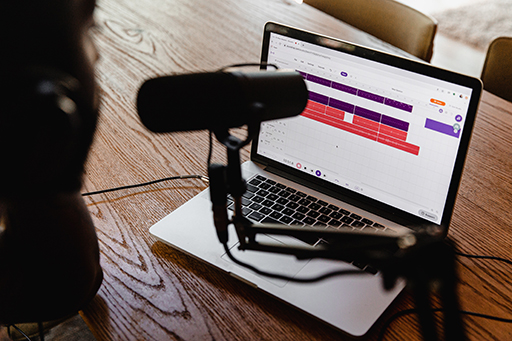1.2 Screencasting
A screencast is a recording of what you are doing on a computer screen, with a voiceover, which is then published online or sent to your audience. It is ideal for demonstrations where viewers benefit from seeing something being done. Learners can replay screencasts as often as they wish and can pause and rewind them.
Free screencasting tools, and free trials of paid-for tools, are available, although these may be limited in terms of the length of recording that can be produced, and sometimes the finished recordings contain a watermark advertising the tool used. Paid-for tools offer a much greater range of features and flexibility in output. Try these out first and see if it would be worthwhile to purchase a licence. Camtasia and Adobe Presenter are examples of paid-for tools, both of which offer a free trial at the time of writing. Wikipedia hosts a list of screencasting software [Tip: hold Ctrl and click a link to open it in a new tab. (Hide tip)] that includes many free and paid-for tools.
Tip
Screencasts can quickly grow to very large file sizes because they capture both audio and visuals. A number of short clips will download or buffer more quickly than one long clip and are a better option when learners do not have reliable access to high-speed internet.
Activity 4.1 Demonstrations of screencasting
Watch these two short screencasts. The first provides tips for using photo-editing software, and the second demonstrates how to screencast using Google Meet.
It is not the subject matter of these clips that you need to note here, but the possibilities for your context. Are there are any elements of your work that might be explained or demonstrated effectively through screencasts? Make a note of some ideas for suitable topics in your own department.
Screencast 1: Quick tips in Photoshop Lightroom
Transcript
Screencast 2: How to screencast with Google Meet
Transcript
Comment
Screencasts can be very effective for explaining or demonstrating certain concepts or topics. This activity should prompt some thoughts about elements of your own work that might make good subject matter for screencasts. Screencasts vary depending on the subject matter; if you think there is potential in your context, then it is worth trialling some of the software listed as this can be a very powerful tool.
A related approach of sharing the screen during a ‘live’ video call is possible using many modern video conferencing tools. However, if this is not recorded it will not be available for later use in the way that these screencasts are.