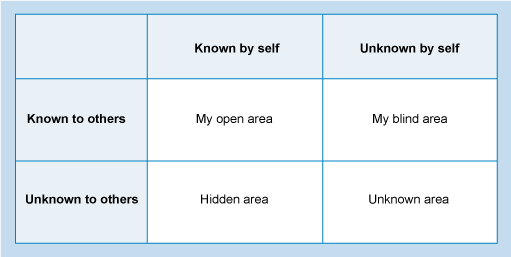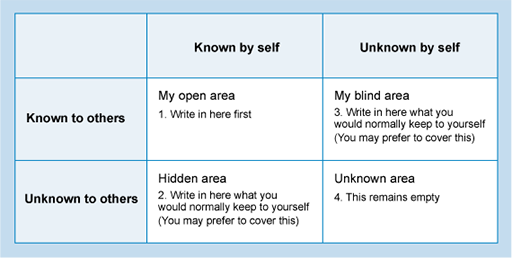2.3 Using your feedback
What do you do with the feedback once you have it? Rather than just make notes about it, in this section you will be introduced to a tool for exploring the impact that feedback can make. This is known as the Johari Window.
The Johari Window is named after its originators, Joseph Luft and Harrington Ingram. An outline of a Johari Window is shown in Figure 3. Have a look at this now. The ‘window’ covers the four white areas in the diagram; together they look something like the panes of a window – hence its name.
The open area, top left, is where you record what you know about your communication skills, and are happy to share with others. An example might be if you are happy to tell someone about the fact that you are a confident public speaker and have addressed public meetings.
The blind area is for other people to add what they know about you, which is unknown by you. You might, for instance, be unaware that someone finds you a good listener or that you have a subconscious habit when speaking.
The hidden area, bottom left, is what you know about yourself, but would normally prefer other people not to know. This could include opinions that you do not want to share with others, as well as any weaknesses that you feel you have – maybe due to a lack of confidence.
In the bottom right-hand corner is the unknown area. This box will stay empty – it represents aspects that are as yet unknown to anyone, both to you and to others. This might include hidden talents, subconscious feelings, or abilities and qualities that have never been brought to the surface – and there will be some of these for us all. As soon as these are known, however, they would be added to one of the other boxes.
Activity 5 Using the Johari Window to help develop communication skills
Part 1: Creating your Johari Window
Get a large sheet of paper and draw yourself a blank Johari Window diagram. It should look something like Figure 3, with four headings as shown, and have space to write a few things in each box.
First, try to list the things you are willing to share with a colleague or peer about your communication skills. These can be things you feel confident at or have been told you are good at in the past, and things you are happy to acknowledge that you are not so good at. Enter these into the open area box of your Johari Window diagram. Remember that the open area is for information you are happy to share.
Then try to list any things you feel uncomfortable or self-conscious about which you feel get in the way of your communications with other people. Enter these into the hidden area box of your Johari Window diagram. Remember that the hidden area contains information that you are aware of, but which you normally prefer to keep to yourself (for example, perhaps a lack of confidence or a quality you’re not too proud of).
Of course, you may be happy to share specific pieces of information with some people and not others, so you may well want to adapt the contents depending on who you ask to be your mentor. But do note that if we share aspects of ourselves with others, it puts them in a better position to give us accurate (and more helpful) feedback; for example, saying you are not confident about something can prompt another person to reassure you about your skills or qualities.
The next stage is to ask your real or imaginary mentor to see if they can add anything to your window.
Part 2: Getting feedback from someone you know
Show the open area of your completed Johari Window to your chosen mentor, hiding the bottom half of the diagram. Ask them whether they can add any information about your qualities and skills in communicating, and write it in your blind area box. If you feel confident about the way the discussion is progressing, you may choose to reveal what you wrote in your hidden area, which may lead to more information for your mentor to write in your blind area. (The Unknown area box remains empty.)
Discussion
Did you learn anything new?
Once you have seen or heard feedback you can move this information from the blind to the open area because, of course, you and your mentor are now both aware of it and sharing it! (Albeit artificially with an imaginary mentor, but you can still learn from this.)
If you also decided to reveal something from your hidden area to help you get more useful feedback, some information will be ready to be moved from your hidden to your open area too.
The Johari Window is useful for getting and making sense of feedback on a range of skills and how they are developing. So if you have someone who is willing to help you with aspects of personal and/or professional development other than communication skills, make use of this technique with them if it is helpful.