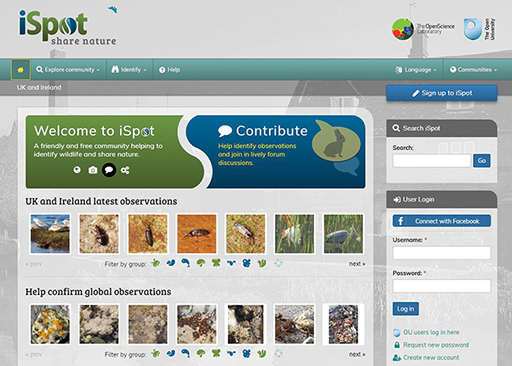3 Browsing iSpot
When using iSpot for the first time, a good place to start feeling your way around the site is to take a look at some of the latest observations. As mentioned in Section 2, anyone can see what’s on the site without registering by going to the home page [Tip: hold Ctrl and click a link to open it in a new tab. (Hide tip)] (Figure 2). Then click on the photos of latest observations that are shown in the first carousel of images with latest observations, as well as observations that are not yet identified. If you have registered and logged in, you will also see a live feed of other people logged on to the site.
You will notice that, in addition to the main global view of the site, iSpot has other, localised page views, called ‘communities’ (Figure 3). These are currently broken down into the following: Global, UK and Ireland, Chile, Southern Africa, and Hong Kong. Depending on your location, you may choose to navigate to one of these. Your browser will remember your selected community the next time you visit, and you can switch to any of the communities at any time.
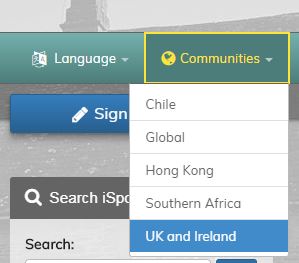
There is a wide range of wildlife posted on the site. In order to navigate through this you can filter through the species groups to find the one you are interested or filter out those unconnected with the species you would like identified. To do this, under the ‘Latest observations’ carousel look for ‘Filter by group’ and select the icon representing the iSpot species group you are interested in. There are nine categories to choose from: amphibians and reptiles, birds, fish, fungi and lichens, invertebrates, mammals, other organisms, plants, and all species (see Figure 4).