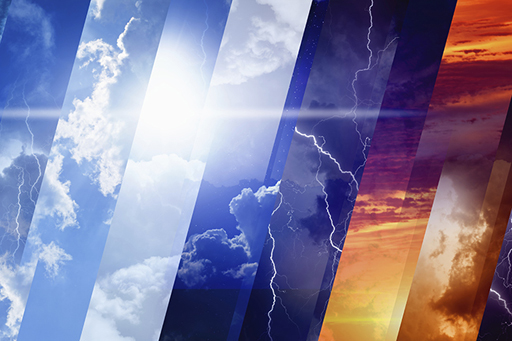2.2 The project
Your project this week is to find out what would have been the best two weeks of weather for a 2014 vacation in a capital of a BRICS country.
I’ve written up my analysis of the best two weeks of weather in London, UK, which you can open in project: 2: Holiday weather.
The structure is very simple: besides the introduction and the conclusions, there is one section for each step of the analysis – obtaining, cleaning and visualising the data.
Once you’ve worked through my analysis you should open a dataset for just one of the BRICS capitals: Brasilia, Moscow, Delhi, Beijing or Cape Town. The choice of capital is up to you. You should then work out the best two weeks, according to the weather, to choose for a two-week holiday in your chosen capital city.
Download the dataset for your chosen location as follows:
- Right click on the name of your chosen capital city above
- Choose to save the file via ‘Download Linked File As...’ Save the file with its default name to your downloads folder.
- If necessary, rename the file so that it has a .csv extension.
- Finally, move or copy te file to the disk folder or SageMathCloud by Cocalc project you created in Week 1.
Once again, do not open the file with Excel , but you could take a look using a text editor.
In my project, because I’m in London, which is often cold and rainy, I was looking for a two week period that had relatively high temperatures and little rain. If you choose a capital in a particularly hot and dry country you will probably be looking for relatively cool weather and low humidity.
Note that the London file has the dates in a column named ‘GMT’ whereas in the BRICS files they are in a column named ‘Date’. You will need to change the Python code accordingly. You should also change the name of the variable, London, according to the capital you choose.