Find out about The Open University's Science courses and qualifications.
Learn about Moon rocks
The video below explains how to view Moon rocks under a Virtual Microscope and what we can discover.
How to use the Virtual Microscope
Click on the options below to learn how you can examine the Moon rocks from the first Moon landing.
Moon rocks from Apollo 11
10044 - Ilmenite basalt
Sample 10044 is a grey-white, medium to coarse grained ilmenite basalt. It is roughly 3.7 billion years old and weighs 248 grams, which is equivalent to a standard A4 magazine. View the Virtual Microscope of 10044.
10020 - Ilmenite basalt (low K)
This Moon rock is a variety of fine-grained ilmenite rich basalt. It is rounded and covered with micrometeorite craters. It crystallised 3.77 billion years ago and had been exposed at the surface for around 130 million years. View the Virtual Microscope of 10020.
10058 - Coarse grained ilmenite basalt
This Moon rock is 3.7 billion years old and has a distinctive cracking pattern. View the Virtual Microscope of 10058.
10072 - Vesicular basalt
Sample 10072 is a fine-grained vesicular basalt containing metallic iron and glass which crystallised 3.6 billion years ago. View the Virtual Microscope of 10072.
10063 - Regolith breccia
Sample 10063 contains a range of yellowish and orange glass fragments. You can see an orange glass bead in Rotation 1. The sample weighed 148 grams before analysis and has not been age dated. View the Virtual Microscope of 10063.
10046 - Basaltic regolith breccia
Sample 10046 is held together by a matrix of glass formed during a large meteorite impact. View the Virtual Microscope of 10046.
Watch our videos on the Moon










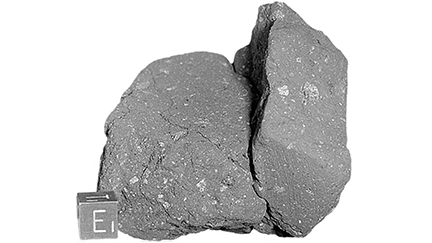
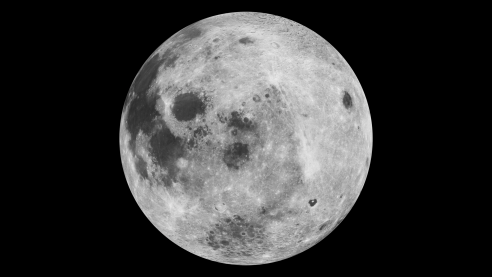
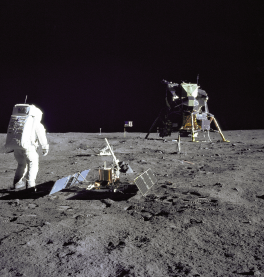
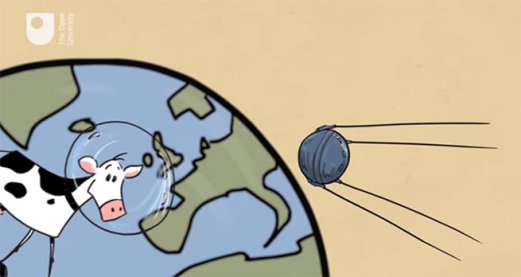

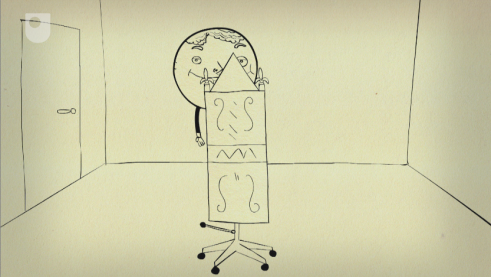
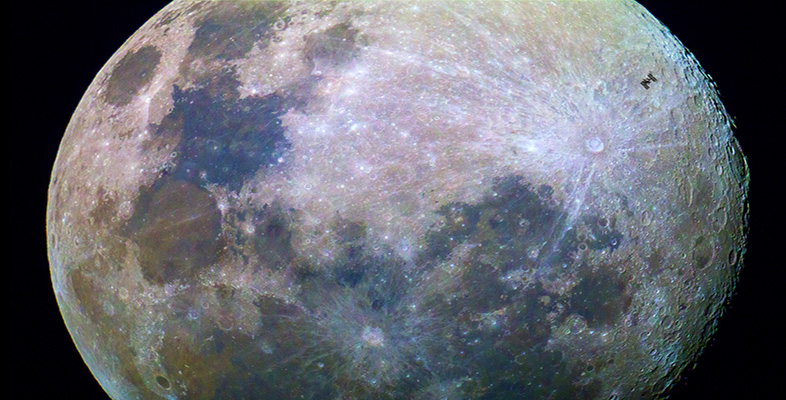

Rate and Review
Rate this activity
Review this activity
Log into OpenLearn to leave reviews and join in the conversation.
Activity reviews